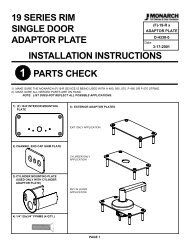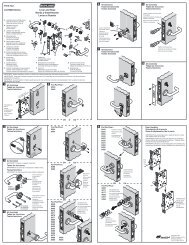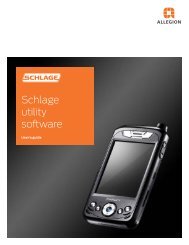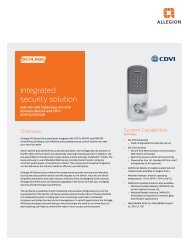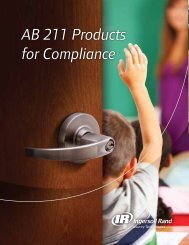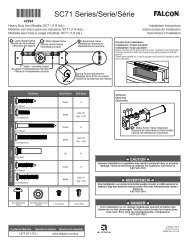HandNet Lite Manual - Security Technologies
HandNet Lite Manual - Security Technologies
HandNet Lite Manual - Security Technologies
You also want an ePaper? Increase the reach of your titles
YUMPU automatically turns print PDFs into web optimized ePapers that Google loves.
Appendix A<br />
Type Format Description Format detail<br />
MagStripe<br />
formats<br />
9 MS09 MAG1 ABA Track 2<br />
Input ID len 25<br />
Output min len 1<br />
Output max len 25<br />
Do trim leading zeroes<br />
Oriented right, no offset<br />
10 MS10 MAG2 ABA Track 2<br />
Input ID len 25<br />
Output min len 1<br />
Output max len 25<br />
Do trim leading zeroes<br />
Oriented left, no offset<br />
11 MS11 MAG3<br />
Octal 7<br />
12 MS12 MAG 6<br />
AT 5<br />
ABA Track 2<br />
Input ID len 7<br />
Output min len 1<br />
Output max len 25<br />
Do trim leading zeroes<br />
Oriented right, no offset<br />
MS11 MAG3 Octal 7 is the format used for FingerKeys<br />
with a ProxIF reader.<br />
ABA Track 2<br />
Input ID len 6<br />
Output min len 1<br />
Output max len 25<br />
Do trim leading zeroes<br />
Oriented left, offset 5<br />
While these are the most common formats, you can define any additional formats that<br />
you need; see Managing Card Formats starting on page 45 for more information.<br />
Custom Splash<br />
Screen<br />
1. Shut down <strong>HandNet</strong> <strong>Lite</strong><br />
2. Create a bitmap (.bmp) image that is 100 x 100 pixels.<br />
3. Save the image to the program directory: C:\Program Files\Schlage\<strong>HandNet</strong>_<strong>Lite</strong>\<br />
Splash100x100.bmp. This path may vary depending on your individual installation.<br />
4. Restart <strong>HandNet</strong> <strong>Lite</strong>. The image should appear on the splash screen.<br />
66