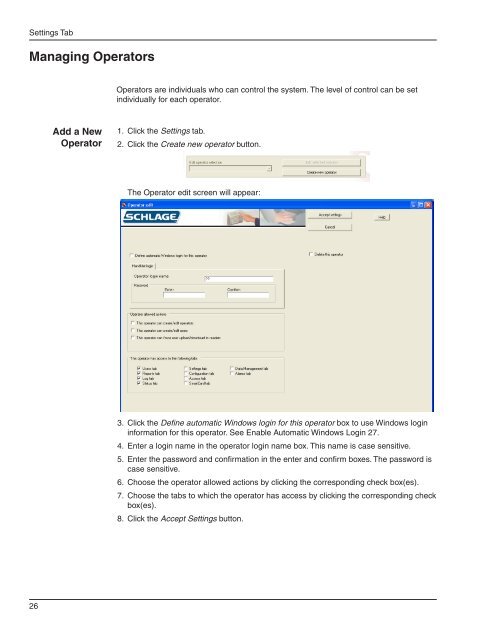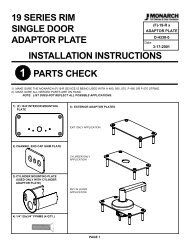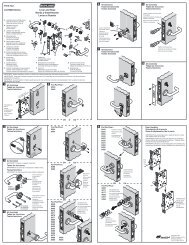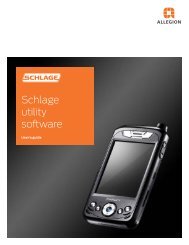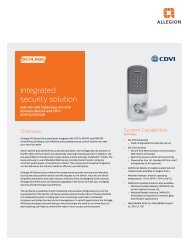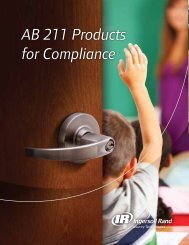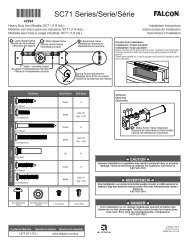HandNet Lite Manual - Security Technologies
HandNet Lite Manual - Security Technologies
HandNet Lite Manual - Security Technologies
Create successful ePaper yourself
Turn your PDF publications into a flip-book with our unique Google optimized e-Paper software.
Settings Tab<br />
Managing Operators<br />
Operators are individuals who can control the system. The level of control can be set<br />
individually for each operator.<br />
Add a New<br />
Operator<br />
1. Click the Settings tab.<br />
2. Click the Create new operator button.<br />
The Operator edit screen will appear:<br />
3. Click the Define automatic Windows login for this operator box to use Windows login<br />
information for this operator. See Enable Automatic Windows Login 27.<br />
4. Enter a login name in the operator login name box. This name is case sensitive.<br />
5. Enter the password and confirmation in the enter and confirm boxes. The password is<br />
case sensitive.<br />
6. Choose the operator allowed actions by clicking the corresponding check box(es).<br />
7. Choose the tabs to which the operator has access by clicking the corresponding check<br />
box(es).<br />
8. Click the Accept Settings button.<br />
26