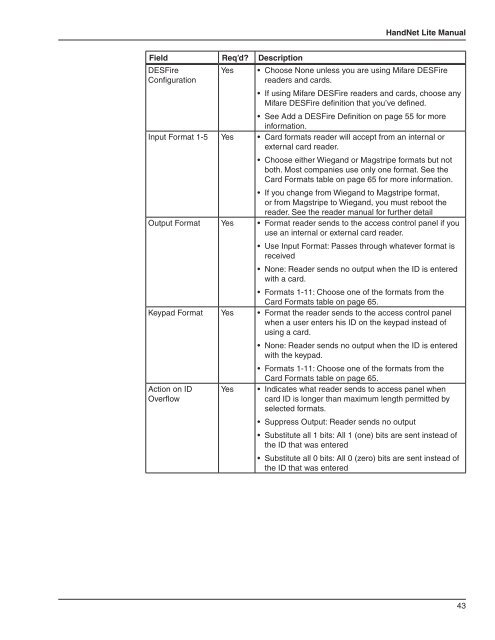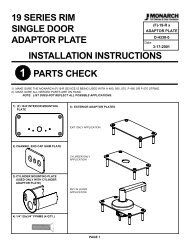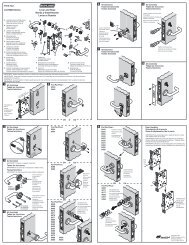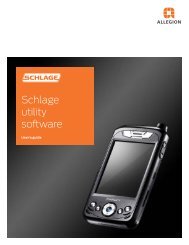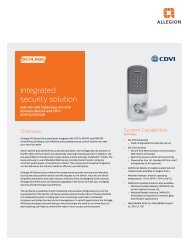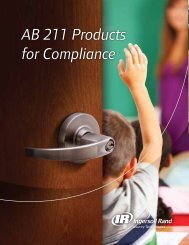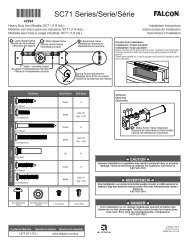HandNet Lite Manual - Security Technologies
HandNet Lite Manual - Security Technologies
HandNet Lite Manual - Security Technologies
Create successful ePaper yourself
Turn your PDF publications into a flip-book with our unique Google optimized e-Paper software.
<strong>HandNet</strong> <strong>Lite</strong> <strong>Manual</strong><br />
Field Req’d Description<br />
DESFire<br />
Configuration<br />
Yes<br />
• Choose None unless you are using Mifare DESFire<br />
readers and cards.<br />
• If using Mifare DESFire readers and cards, choose any<br />
Mifare DESFire definition that you’ve defined.<br />
• See Add a DESFire Definition on page 55 for more<br />
information.<br />
Input Format 1-5 Yes • Card formats reader will accept from an internal or<br />
external card reader.<br />
• Choose either Wiegand or Magstripe formats but not<br />
both. Most companies use only one format. See the<br />
Card Formats table on page 65 for more information.<br />
• If you change from Wiegand to Magstripe format,<br />
or from Magstripe to Wiegand, you must reboot the<br />
reader. See the reader manual for further detail<br />
Output Format Yes • Format reader sends to the access control panel if you<br />
use an internal or external card reader.<br />
• Use Input Format: Passes through whatever format is<br />
received<br />
• None: Reader sends no output when the ID is entered<br />
with a card.<br />
• Formats 1-11: Choose one of the formats from the<br />
Card Formats table on page 65.<br />
Keypad Format Yes • Format the reader sends to the access control panel<br />
when a user enters his ID on the keypad instead of<br />
using a card.<br />
Action on ID<br />
Overflow<br />
Yes<br />
• None: Reader sends no output when the ID is entered<br />
with the keypad.<br />
• Formats 1-11: Choose one of the formats from the<br />
Card Formats table on page 65.<br />
• Indicates what reader sends to access panel when<br />
card ID is longer than maximum length permitted by<br />
selected formats.<br />
• Suppress Output: Reader sends no output<br />
• Substitute all 1 bits: All 1 (one) bits are sent instead of<br />
the ID that was entered<br />
• Substitute all 0 bits: All 0 (zero) bits are sent instead of<br />
the ID that was entered<br />
43