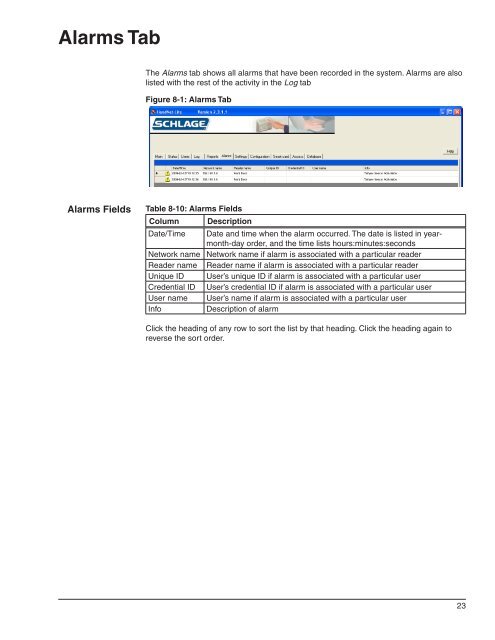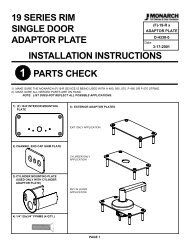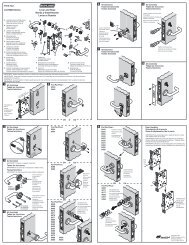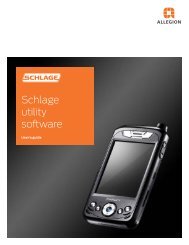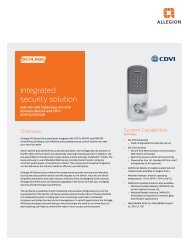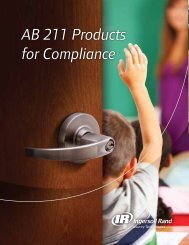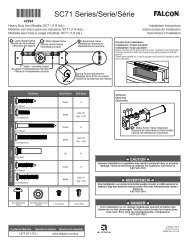HandNet Lite Manual - Security Technologies
HandNet Lite Manual - Security Technologies
HandNet Lite Manual - Security Technologies
Create successful ePaper yourself
Turn your PDF publications into a flip-book with our unique Google optimized e-Paper software.
Alarms Tab<br />
The Alarms tab shows all alarms that have been recorded in the system. Alarms are also<br />
listed with the rest of the activity in the Log tab<br />
Figure 8-1: Alarms Tab<br />
Alarms Fields<br />
Table 8-10: Alarms Fields<br />
Column<br />
Description<br />
Date/Time Date and time when the alarm occurred. The date is listed in yearmonth-day<br />
order, and the time lists hours:minutes:seconds<br />
Network name Network name if alarm is associated with a particular reader<br />
Reader name Reader name if alarm is associated with a particular reader<br />
Unique ID User’s unique ID if alarm is associated with a particular user<br />
Credential ID User’s credential ID if alarm is associated with a particular user<br />
User name User’s name if alarm is associated with a particular user<br />
Info<br />
Description of alarm<br />
Click the heading of any row to sort the list by that heading. Click the heading again to<br />
reverse the sort order.<br />
23