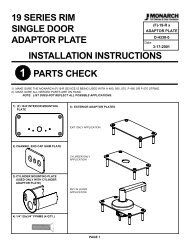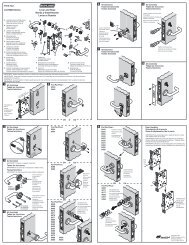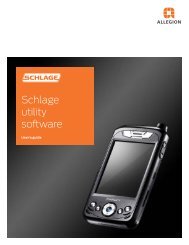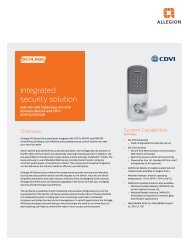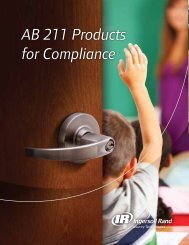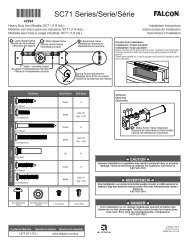HandNet Lite Manual - Security Technologies
HandNet Lite Manual - Security Technologies
HandNet Lite Manual - Security Technologies
Create successful ePaper yourself
Turn your PDF publications into a flip-book with our unique Google optimized e-Paper software.
Configuration Tab<br />
Enabling a<br />
Secondary<br />
Finger Later<br />
Field Req’d Description<br />
Action on ID<br />
Unknown<br />
Action on<br />
Biometric Reject<br />
Yes<br />
Yes<br />
• Controls what the reader sends the access panel when<br />
ID is not recognized<br />
• Suppress Output: reader sends no output<br />
• Alternate Facility Code Value: reader sends facility code<br />
entered in the value entry, instead of the normal facility<br />
code<br />
• Increment/Decrement Facility Code Value: Reader<br />
sends facility code increased or decreased by the<br />
amount in the Value entry.<br />
• Toggle All Parity Bits: reader toggles the output parity<br />
bits.<br />
• Controls what the reader sends the access panel when<br />
a valid ID is entered but the finger doesn’t match the<br />
template.<br />
• Same four options here as for Action on ID Unknown<br />
Action on Duress Yes • Controls what the reader sends the access panel when<br />
a user places a duress finger<br />
• Same four options here as for Action on ID Unknown<br />
Value Yes • Number between 0 and 32767<br />
• Used when either Alternate Facility Code Value,<br />
Increment/Decrement Facility Code Value is chosen in<br />
the previous three fields<br />
• Enter a minus (-) sign before the number if you want to<br />
decrement the value.<br />
If users are enrolled with Seconday finger mode disabled, only one finger will be<br />
collected. If Secondary finger mode is later changed, all users need to be removed and<br />
re-enrolled in order to obtain a template for the second finger. The first finger will still<br />
function normally, but the second finger functionality will not be available until the user is<br />
re-enolled.<br />
Interpreting the<br />
Format Detail<br />
44<br />
In the explanation of the format detail, you’ll see an elaboration on the format that looks<br />
like this:<br />
1 2<br />
12345678901234567890123456<br />
PFFFFFFFFIIIIIIIIIIIIIIIIP<br />
EXXXXXXXXXXXX.............<br />
.............XXXXXXXXXXXXO<br />
The numbers at the top: Identify the bit numbers; this example has 26 bits.<br />
F: Indicates which bits contain the facility code; in this example, bits 2-9 have the<br />
facility code.<br />
I: Indicates which bits contain the ID; in this example, bits 10-25 contain the ID.P/E/<br />
O/X/.: P indicates a parity bit; the E under the first parity bit here indicates that<br />
this parity is even. The X’s following indicate which bits are used to determine that<br />
parity bit; the periods following indicate that those bits are not used in determining<br />
that parity bit; in this example, bits 2-13 are used to determine parity bit 1, and<br />
bits 14-26 do not affect this parity bit. The O under the second parity bit (bit 26)<br />
indicates this parity bit is odd; the preceding X’s indicate that bits 14-25 are used<br />
to determine this parity bit.<br />
For a list of available card formats, see the Card Formats table on page 65.