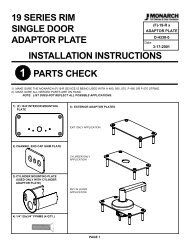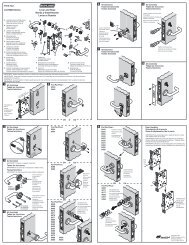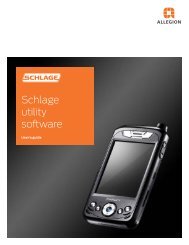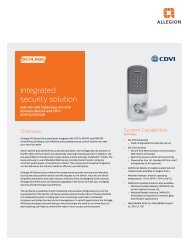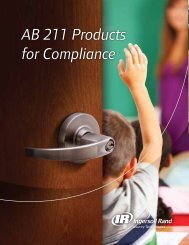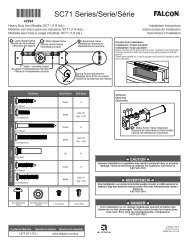HandNet Lite Manual - Security Technologies
HandNet Lite Manual - Security Technologies
HandNet Lite Manual - Security Technologies
Create successful ePaper yourself
Turn your PDF publications into a flip-book with our unique Google optimized e-Paper software.
Users Tab<br />
Field Req’d Description<br />
Verify on ID only<br />
(no biometric<br />
verification)<br />
Use Second<br />
Finger as Duress<br />
Alarm (FingerKey<br />
only)<br />
No<br />
No<br />
• Check for users who fingerprints or hand cannot be<br />
scanned<br />
• Since bypassing finger or hand recognition gives you<br />
reduced security, only use this as a last resort. See<br />
Adding a Special User on page 11 for more information.<br />
• When checked, user’s second finger will be used as a<br />
duress indicator.<br />
Delete User No • Check to delete user from <strong>HandNet</strong> <strong>Lite</strong>.<br />
• User will be deleted from <strong>HandNet</strong> <strong>Lite</strong> and from all<br />
connected readers when you click the Accept button.<br />
Authority<br />
Levels<br />
Table 5-5: Authority Levels<br />
Authority Level<br />
Description<br />
(0) None: • Allows user to gain access through the reader, but not use the<br />
command menus in the reader to change the reader’s settings.<br />
• This choice is appropriate for most users.<br />
(1) Service: • Allows the master reader to display the status of all readers on<br />
the network.<br />
• Not relevant on readers that are not configured as a master.<br />
(2) Setup: • Allows user to control reader setup<br />
• See reader’s manual for more information.<br />
(3) Management: • Allows user to list all of the users in the reader<br />
• Allows master reader to send/acquire user databases to/from<br />
readers in a network.<br />
(4) Enrollment: • Allows user to add or remove users.<br />
(5) <strong>Security</strong>: • Allows user to modify security settings<br />
• See reader’s manual for more information.<br />
See the reader’s manual for information on directly changing settings through the reader.<br />
14