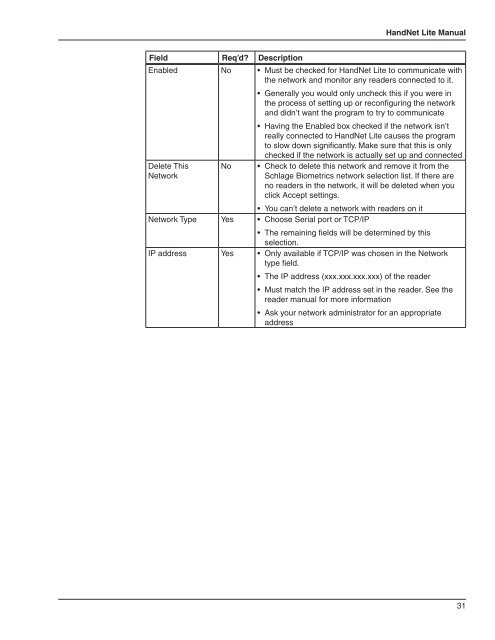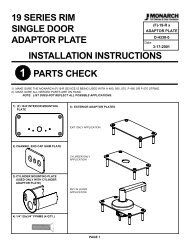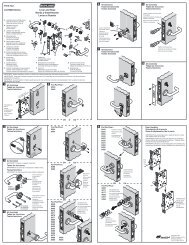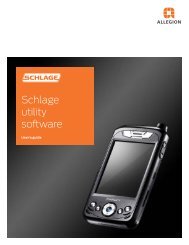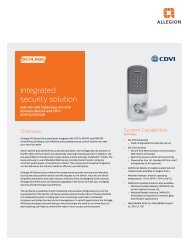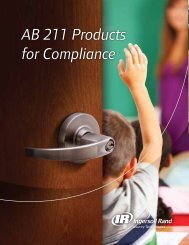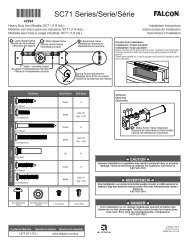HandNet Lite Manual - Security Technologies
HandNet Lite Manual - Security Technologies
HandNet Lite Manual - Security Technologies
You also want an ePaper? Increase the reach of your titles
YUMPU automatically turns print PDFs into web optimized ePapers that Google loves.
<strong>HandNet</strong> <strong>Lite</strong> <strong>Manual</strong><br />
Field Req’d Description<br />
Enabled No • Must be checked for <strong>HandNet</strong> <strong>Lite</strong> to communicate with<br />
the network and monitor any readers connected to it.<br />
Delete This<br />
Network<br />
No<br />
• Generally you would only uncheck this if you were in<br />
the process of setting up or reconfiguring the network<br />
and didn’t want the program to try to communicate<br />
• Having the Enabled box checked if the network isn’t<br />
really connected to <strong>HandNet</strong> <strong>Lite</strong> causes the program<br />
to slow down significantly. Make sure that this is only<br />
checked if the network is actually set up and connected<br />
• Check to delete this network and remove it from the<br />
Schlage Biometrics network selection list. If there are<br />
no readers in the network, it will be deleted when you<br />
click Accept settings.<br />
• You can’t delete a network with readers on it<br />
Network Type Yes • Choose Serial port or TCP/IP<br />
• The remaining fields will be determined by this<br />
selection.<br />
IP address Yes • Only available if TCP/IP was chosen in the Network<br />
type field.<br />
• The IP address (xxx.xxx.xxx.xxx) of the reader<br />
• Must match the IP address set in the reader. See the<br />
reader manual for more information<br />
• Ask your network administrator for an appropriate<br />
address<br />
31