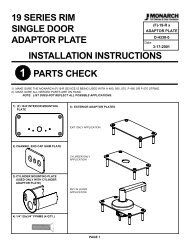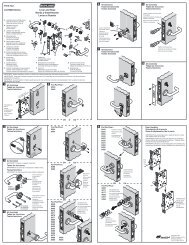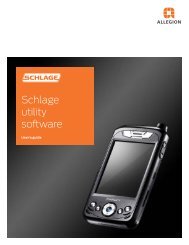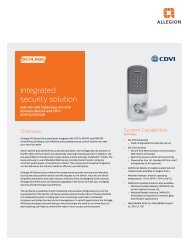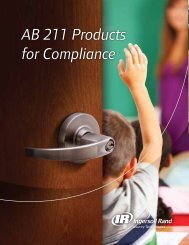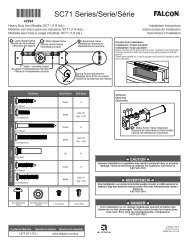HandNet Lite Manual - Security Technologies
HandNet Lite Manual - Security Technologies
HandNet Lite Manual - Security Technologies
Create successful ePaper yourself
Turn your PDF publications into a flip-book with our unique Google optimized e-Paper software.
<strong>HandNet</strong> <strong>Lite</strong> <strong>Manual</strong><br />
Managing FingerKey Mifare Standard Card Formats<br />
Add a Mifare<br />
Standard<br />
Definition<br />
1. Click the Smart Card tab.<br />
2. Click the Create new Mifare button.<br />
3. Complete the fields on the screen. See the Mifare Standard Definition Fields table on<br />
page 58, and the Mifare Standard Sector Fields on page 59 for more information.<br />
4. Click the Accept settings button.<br />
Edit a Mifare<br />
Standard<br />
Definition<br />
1. Click the Smart Card tab.<br />
2. Choose the Mifare definition you want to edit from the drop-down box.<br />
3. Click the Edit selected Mifare button.<br />
4. Complete the fields on the screen. See the Mifare Standard Definition Fields table on<br />
page 58, and the Mifare Standard Sector Fields on page 59 for more information.<br />
5. Click the Accept settings button.<br />
Delete a Mifare<br />
Standard<br />
Definition<br />
1. Click the Smart Card tab.<br />
2. Choose the Mifare definition you want to delete from the drop-down box.<br />
3. Click the Edit selected Mifare button.<br />
4. Click the Delete this Mifare definition check box.<br />
5. Click the Accept settings button.<br />
57