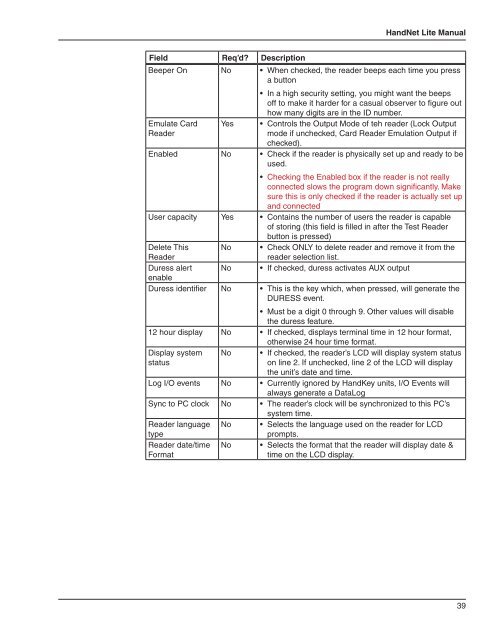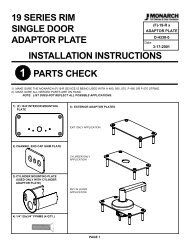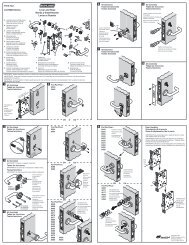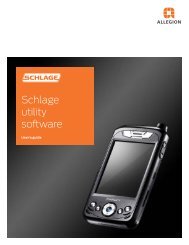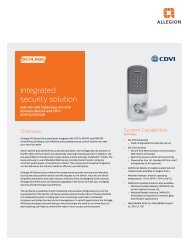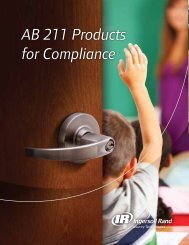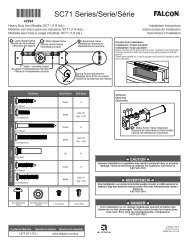HandNet Lite Manual - Security Technologies
HandNet Lite Manual - Security Technologies
HandNet Lite Manual - Security Technologies
You also want an ePaper? Increase the reach of your titles
YUMPU automatically turns print PDFs into web optimized ePapers that Google loves.
<strong>HandNet</strong> <strong>Lite</strong> <strong>Manual</strong><br />
Field Req’d Description<br />
Beeper On No • When checked, the reader beeps each time you press<br />
a button<br />
Emulate Card<br />
Reader<br />
Yes<br />
• In a high security setting, you might want the beeps<br />
off to make it harder for a casual observer to figure out<br />
how many digits are in the ID number.<br />
• Controls the Output Mode of teh reader (Lock Output<br />
mode if unchecked, Card Reader Emulation Output if<br />
checked).<br />
Enabled No • Check if the reader is physically set up and ready to be<br />
used.<br />
• Checking the Enabled box if the reader is not really<br />
connected slows the program down significantly. Make<br />
sure this is only checked if the reader is actually set up<br />
and connected<br />
User capacity Yes • Contains the number of users the reader is capable<br />
of storing (this field is filled in after the Test Reader<br />
button is pressed)<br />
Delete This<br />
Reader<br />
No • Check ONLY to delete reader and remove it from the<br />
reader selection list.<br />
Duress alert No • If checked, duress activates AUX output<br />
enable<br />
Duress identifier No • This is the key which, when pressed, will generate the<br />
DURESS event.<br />
• Must be a digit 0 through 9. Other values will disable<br />
the duress feature.<br />
12 hour display No • If checked, displays terminal time in 12 hour format,<br />
otherwise 24 hour time format.<br />
Display system<br />
status<br />
No<br />
• If checked, the reader’s LCD will display system status<br />
on line 2. If unchecked, line 2 of the LCD will display<br />
the unit’s date and time.<br />
Log I/O events No • Currently ignored by HandKey units, I/O Events will<br />
always generate a DataLog<br />
Sync to PC clock No • The reader’s clock will be synchronized to this PC’s<br />
system time.<br />
Reader language<br />
type<br />
No • Selects the language used on the reader for LCD<br />
prompts.<br />
Reader date/time<br />
Format<br />
No<br />
• Selects the format that the reader will display date &<br />
time on the LCD display.<br />
39