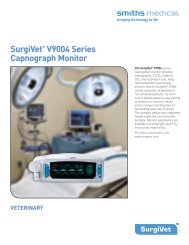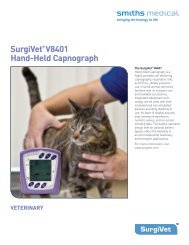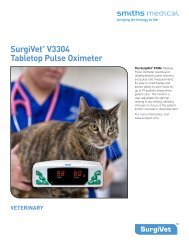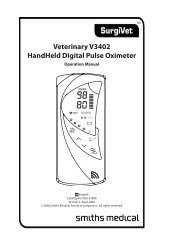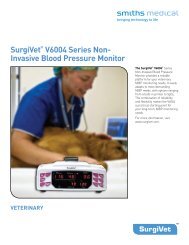Surgivet® V1030 Hand-Held Pulse Oximeter
Surgivet® V1030 Hand-Held Pulse Oximeter
Surgivet® V1030 Hand-Held Pulse Oximeter
Create successful ePaper yourself
Turn your PDF publications into a flip-book with our unique Google optimized e-Paper software.
Chapter 1: Introduction<br />
WARNING! Do not allow any moisture to contact the AC power supply connectors, or<br />
a safety hazard may result. Ensure that hands are thoroughly dry before<br />
handling the AC power supply.<br />
WARNING! Do not place the monitor or Docking Station in the patient’s cage. Do not place<br />
the monitor or Docking Station on the floor.<br />
WARNING! Failure to place the monitor or Docking Station away from the patient may<br />
allow the patient to turn off, reset, or damage the monitor, possibly resulting<br />
in the patient not being monitored. Make sure the patient cannot reach the<br />
monitor from their cage.<br />
WARNING! Failure to carefully route the cable from the sensor to the monitor may allow<br />
the patient to become entangled in the cable, possibly resulting in patient<br />
strangulation. Route the cable in a way that will prevent the patient from<br />
becoming entangled in the cable. If necessary, use tape to secure the cable.<br />
WARNING! If there is a risk of the AC power supply becoming disconnected from the<br />
monitor during use, secure the cord to the monitor several inches from the<br />
connection.<br />
WARNING! Ensure the device’s AC rating is correct for the AC voltage at your installation<br />
site before using this monitor. The monitor’s AC rating is shown on the external<br />
power supply. If the rating is not correct, do not use the monitor. Contact<br />
the Smiths Medical PM, Inc. service department, or your authorized service<br />
representative, for help.<br />
WARNING! Use only the power supply included with your monitor, or approved by Smiths<br />
Medical PM, Inc. Use of an inappropriate power supply may cause a patient<br />
shock hazard or cause the oximeter to stop monitoring. See Chapter 12:<br />
Optional Supplies & Accessories, for additional specific information.<br />
WARNING! The Docking Station must have a Printer or Printer Port Cover installed. Failure<br />
to do so may cause a risk of electrical shock to the patient or operator or risk<br />
damage to the equipment.<br />
WARNING! Under certain clinical conditions, pulse oximeters may display dashes if<br />
unable to display SpO 2 and/or pulse rate values. Under these conditions, pulse<br />
oximeters may also display erroneous values. These conditions include, but are<br />
not limited to: patient motion, low perfusion, cardiac arrhythmias, high or low<br />
pulse rates or a combination of the above conditions. Failure of the clinician to<br />
recognize the effects of these conditions on pulse oximeter readings may result<br />
in patient injury.<br />
WARNING! Verify that all LEDs (light emitting diodes) on the display light up upon startup<br />
of the device.<br />
WARNING! Verify that the monitor sounds a short tone upon startup of the device. If no<br />
tone is heard, the speaker may be damaged. Do not use to monitor patients<br />
until the monitor has been repaired. See Turning on the Monitor in Chapter 4:<br />
Operating Instructions.<br />
1-6 Veterinary <strong>V1030</strong> <strong>Hand</strong>-<strong>Held</strong> <strong>Pulse</strong> <strong>Oximeter</strong> Operation Manual


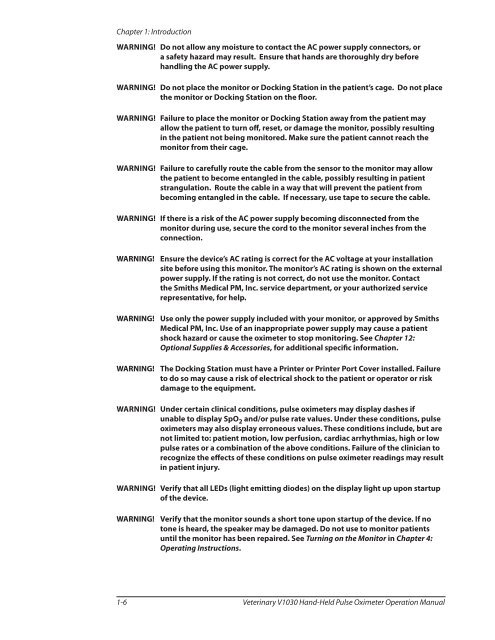
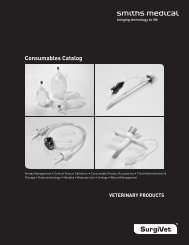


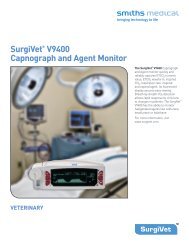
![Redemption Form [PDF] - SurgiVet](https://img.yumpu.com/37386077/1/190x245/redemption-form-pdf-surgivet.jpg?quality=85)
![Redemption Form [PDF] - SurgiVet](https://img.yumpu.com/37386066/1/190x245/redemption-form-pdf-surgivet.jpg?quality=85)