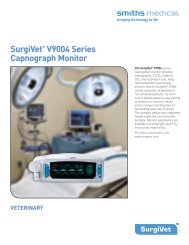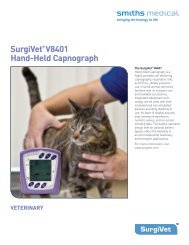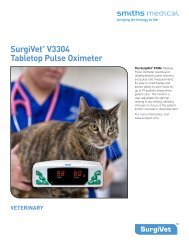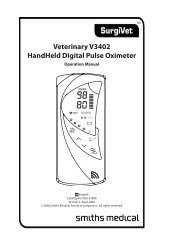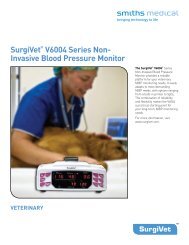Surgivet® V1030 Hand-Held Pulse Oximeter
Surgivet® V1030 Hand-Held Pulse Oximeter
Surgivet® V1030 Hand-Held Pulse Oximeter
Create successful ePaper yourself
Turn your PDF publications into a flip-book with our unique Google optimized e-Paper software.
Chapter 8: Optional Docking Station and Printer<br />
Docking Station<br />
2<br />
1<br />
3<br />
Figure 8-2: Indicators on Docking Station Front Panel<br />
1<br />
2<br />
3<br />
AC Power Indicator<br />
This indicator will light when AC power is connected to the Docking Station.<br />
USB Power Indicator<br />
This indicator is not used with the <strong>V1030</strong> monitor.<br />
Charging Spare Battery Indicator<br />
This indicator will flash green when the WW1090 Lithium-Ion (Li+) rechargeable battery<br />
pack is charging. After the battery is fully charged, the indicator lights solid green. Battery or<br />
charging errors are indicated by a yellow LED. See Chapter 11: Troubleshooting for details.<br />
Powering the Docking Station<br />
WARNING! Do not plug the Docking Station AC power supply into an outlet controlled by a<br />
wall switch.<br />
WARNING! Do not allow any moisture to contact the AC power supply connectors, or a<br />
safety hazard may result. Ensure that hands are thoroughly dry before handling<br />
the AC power supply.<br />
WARNING! Do not place the Docking Station in the patient’s cage. Do not place the<br />
Docking Station on the floor.<br />
WARNING! Failure to place the Docking Station away from the patient may allow the<br />
patient to turn off, reset, or damage the monitor, possibly resulting in the<br />
patient not being monitored. Make sure the patient cannot reach the monitor<br />
from their cage.<br />
The WW1095 AC Power Supply provides power to the Docking Station and connected accessories.<br />
Connect the AC Power Supply to the dock using the data port or Power Input Connector. The<br />
Docking Station’s AC power indicator ( ) will light when AC power is connected. The Docking<br />
Station has built-in intelligence that prioritizes available power to the oximeter, printer and<br />
chargers.<br />
NOTE! The WW1090 Lithium-Ion (Li+) Rechargeable Battery Pack can be fast charged by<br />
installing it in the oximeter and supplying power, using the AC Power Supply either<br />
directly or through the Docking Station. The WW1090 Li+ Rechargeable Battery<br />
Pack can also be fast charged by installing it directly in the Docking Station and<br />
supplying power using the AC Power Supply.<br />
8-2 Veterinary <strong>V1030</strong> <strong>Hand</strong>-<strong>Held</strong> <strong>Pulse</strong> <strong>Oximeter</strong> Operation Manual


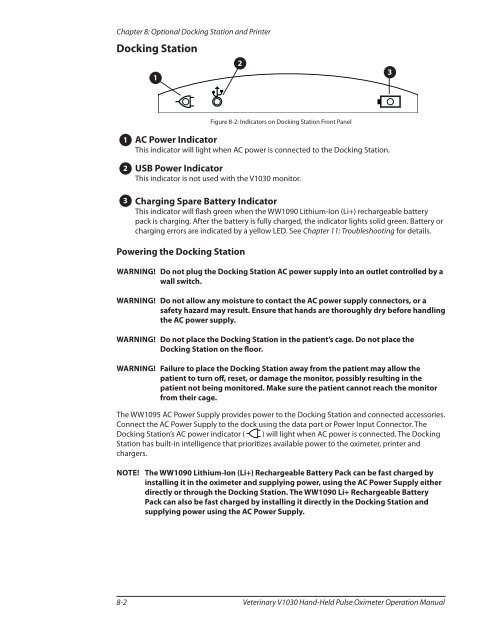
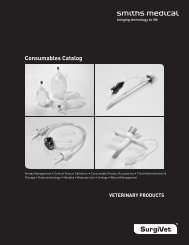


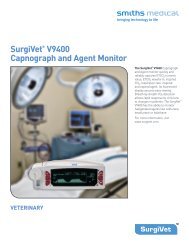
![Redemption Form [PDF] - SurgiVet](https://img.yumpu.com/37386077/1/190x245/redemption-form-pdf-surgivet.jpg?quality=85)
![Redemption Form [PDF] - SurgiVet](https://img.yumpu.com/37386066/1/190x245/redemption-form-pdf-surgivet.jpg?quality=85)