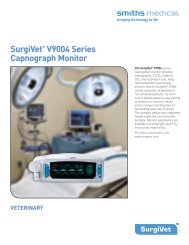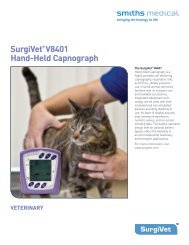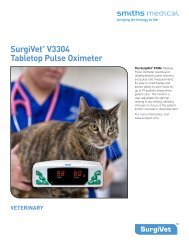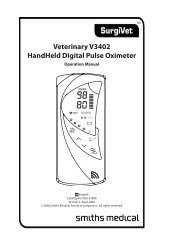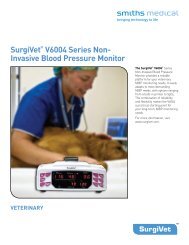Surgivet® V1030 Hand-Held Pulse Oximeter
Surgivet® V1030 Hand-Held Pulse Oximeter
Surgivet® V1030 Hand-Held Pulse Oximeter
You also want an ePaper? Increase the reach of your titles
YUMPU automatically turns print PDFs into web optimized ePapers that Google loves.
Chapter 5: Changing the Monitor’s Settings<br />
Trend Interval<br />
The trend interval determines how often trend data is stored to on-board memory, or if connected<br />
to a printer, how often real time data is sent. The trend interval can be adjusted from 2 to 30<br />
seconds. A longer trend interval allows patient data to be recorded for a longer period of time<br />
without downloading. Short intervals allow trends to capture fast events. See Chapter 7: Patient<br />
Record Number and Trend Data for details.<br />
Trend Interval Menu<br />
Display: se( (Seconds) with the current setting<br />
Range: 2 to 30 seconds<br />
To change the trend interval:<br />
1. With the monitor off, press and hold the Menu key ( ) and then press the On/Off key ( x).<br />
The monitor will go through its initialization sequence and then se( will appear on the<br />
screen.<br />
2. Using the up and down arrows (no), select the desired trend interval (2 to 30 seconds).<br />
3. Press the Menu key ( ) to advance to the next menu. To exit menus, press the Exit key ( )<br />
or wait 20 seconds.<br />
Language<br />
The oximeter can be adjusted to 9 different languages. This will not affect the monitor’s display,<br />
but does change the printed output language. The following languages are supported:<br />
• English ( EN )<br />
• French / Français ( Fr )<br />
• German / Deutsch ( DE )<br />
• Spanish / Español ( ES )<br />
• Italian / Italiano (It)<br />
• Continental Portuguese / Português (Pt)<br />
• Brazilian Portuguese / Português - Brasil ( Br)<br />
• Swedish / Svenska ( Sd )<br />
• Dutch / Nederlands ( nL )<br />
Language Menu<br />
Display: lan (Language) with the current setting<br />
To change the language setting:<br />
1. With the monitor off, press and hold the Menu key ( ) and then press the On/Off<br />
key ( x ). The monitor will go through its initialization sequence and then se( will appear on<br />
the screen.<br />
2. Press the Menu key ( ) once more. lan will appear on the screen as well as the current<br />
setting.<br />
3. Using the up and down arrows (no), select the desired language.<br />
4. Press the Menu key ( ) to advance to the next menu. To exit menus, press the Exit key ( ).<br />
5-6 Veterinary <strong>V1030</strong> <strong>Hand</strong>-<strong>Held</strong> <strong>Pulse</strong> <strong>Oximeter</strong> Operation Manual


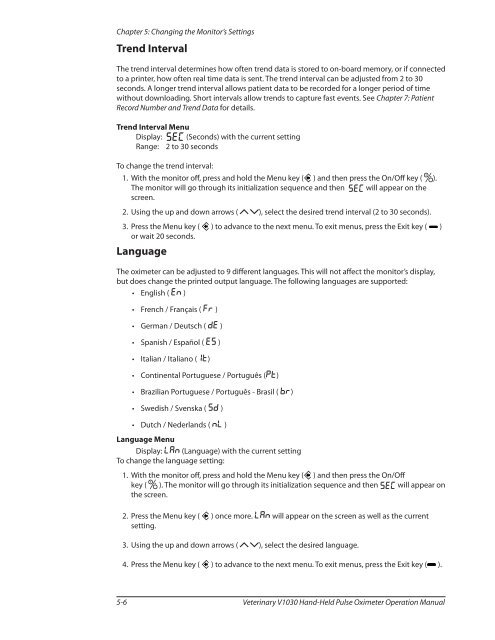
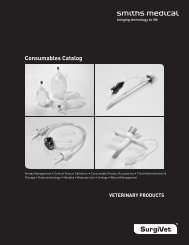


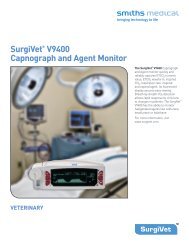
![Redemption Form [PDF] - SurgiVet](https://img.yumpu.com/37386077/1/190x245/redemption-form-pdf-surgivet.jpg?quality=85)
![Redemption Form [PDF] - SurgiVet](https://img.yumpu.com/37386066/1/190x245/redemption-form-pdf-surgivet.jpg?quality=85)