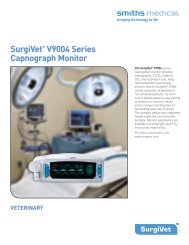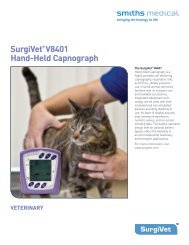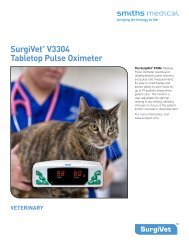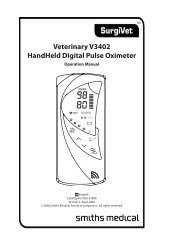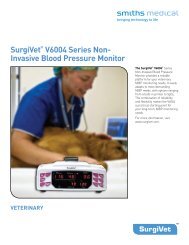Surgivet® V1030 Hand-Held Pulse Oximeter
Surgivet® V1030 Hand-Held Pulse Oximeter
Surgivet® V1030 Hand-Held Pulse Oximeter
Create successful ePaper yourself
Turn your PDF publications into a flip-book with our unique Google optimized e-Paper software.
Chapter 10: Maintenance<br />
Chapter 10: Maintenance<br />
Smiths Medical PM, Inc. products have been designed to operate continuously. However, in order<br />
to ensure a continued high level of performance and safety of operation, routine maintenance<br />
must be performed daily.<br />
The <strong>V1030</strong> <strong>Pulse</strong> <strong>Oximeter</strong> Service Manual ( V1925) also contains the circuit diagrams, parts lists,<br />
and descriptions required for carrying out repairs. The CD that contains the Operation Manual,<br />
Service Manual, and Quick Reference Guide is shipped with the monitor.<br />
Routine Maintenance<br />
MAINTENANCE ITEM RECOMMENDED ACTION MAINTENANCE INTERVAL<br />
WW1090 Li-Ion<br />
rechargeable battery pack<br />
Charge the battery by<br />
connecting AC power to the<br />
monitor.<br />
When Low Battery Signal is<br />
observed<br />
After continuous use under<br />
battery power<br />
Monitor Surfaces and<br />
Docking Station /Printer<br />
Cables<br />
Replace the rechargeable<br />
battery pack.<br />
Clean and/or disinfect<br />
Clean and/or disinfect<br />
After approximately 300 charge<br />
cycles.<br />
As required<br />
When attaching a new patient<br />
Inspect for signs of damage<br />
or deterioration; replace as<br />
required<br />
Daily<br />
Reusable SpO 2 sensor Clean and/or disinfect When attaching a new patient<br />
Cleaning and Disinfecting<br />
WARNING! Do not autoclave, ethylene oxide sterilize, or immerse the monitor in liquid.<br />
Clean the surfaces of the monitor with a soft cloth moistened in water or a mild soap solution. If<br />
disinfecting is necessary, wipe the surfaces of the monitor with a 70% isopropyl alcohol solution.<br />
If there is contamination with blood borne pathogens or other potentially infectious materials,<br />
then the use of an approved disinfectant of appropriate spectrum for the suspected organisms is<br />
appropriate. Then wipe the surfaces with a soft, water-moistened cloth.<br />
WARNING! Do not allow water, isopropyl alcohol or any other liquid to enter any of the<br />
openings on the monitor. Unplug the AC power cord from the monitor before<br />
cleaning or disinfecting.<br />
CAUTION! Where the equipment has accidentally gotten wet, it should be wiped dry<br />
externally and allowed to dry thoroughly before use.<br />
CAUTION! Before cleaning or disinfecting the printer, unplug the AC adapter, remove the<br />
batteries and remove the paper.<br />
CAUTION! Do not allow printer paper to become wet. If the printer paper gets wet, remove<br />
the paper immediately. Do not use the printer until the paper is replaced.<br />
Veterinary <strong>V1030</strong> <strong>Hand</strong>-<strong>Held</strong> <strong>Pulse</strong> <strong>Oximeter</strong> Operation Manual 10-1


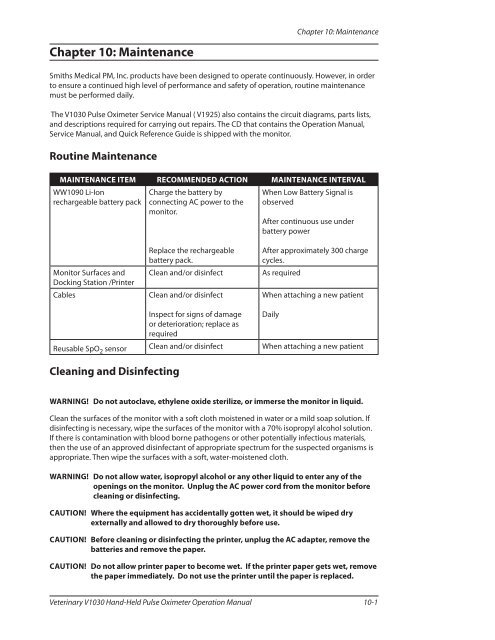
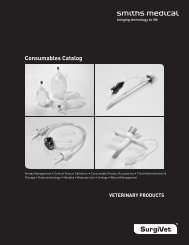


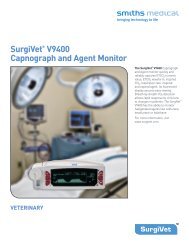
![Redemption Form [PDF] - SurgiVet](https://img.yumpu.com/37386077/1/190x245/redemption-form-pdf-surgivet.jpg?quality=85)
![Redemption Form [PDF] - SurgiVet](https://img.yumpu.com/37386066/1/190x245/redemption-form-pdf-surgivet.jpg?quality=85)