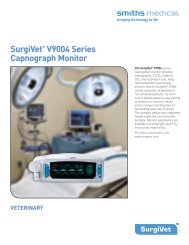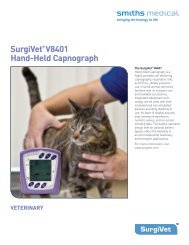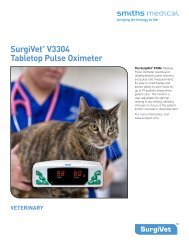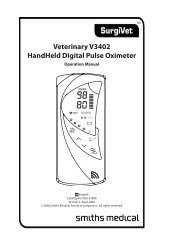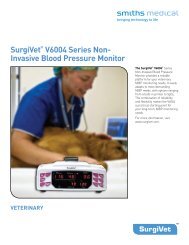Surgivet® V1030 Hand-Held Pulse Oximeter
Surgivet® V1030 Hand-Held Pulse Oximeter
Surgivet® V1030 Hand-Held Pulse Oximeter
Create successful ePaper yourself
Turn your PDF publications into a flip-book with our unique Google optimized e-Paper software.
Other<br />
Chapter 11: Troubleshooting<br />
PROBLEM POSSIBLE CAUSE CORRECTIVE ACTION<br />
The display on the<br />
monitor does not<br />
light.<br />
No sounds from<br />
monitor.<br />
Clock shows<br />
erroneous values.<br />
Display shows<br />
sr<br />
ERR<br />
Display shows<br />
24<br />
ERR<br />
Display shows<br />
25<br />
ERR<br />
Display shows<br />
ERR<br />
Display brightness too low.<br />
Audio paused (silenced).<br />
Defective Speaker.<br />
Clock battery disconnected or<br />
discharged.<br />
No sensor attached to the oximeter.<br />
Defective sensor or patient cable.<br />
EEPROM checksum Error<br />
Trend Checksum Error<br />
Internal oximetry failure.<br />
Adjust display brightness (see<br />
Chapter 5: Changing the Monitor’s<br />
Settings).<br />
Push silence key.<br />
Do not use to monitor patients.<br />
Contact your authorized service<br />
representative.<br />
Contact your authorized service<br />
representative.<br />
Attach a sensor to the oximeter.<br />
Try a new sensor. If the problem<br />
persists, contact your authorized<br />
service representative.<br />
Contact your authorized service<br />
representative.<br />
Contact your authorized service<br />
representative.<br />
Contact your authorized service<br />
representative.<br />
Veterinary <strong>V1030</strong> <strong>Hand</strong>-<strong>Held</strong> <strong>Pulse</strong> <strong>Oximeter</strong> Operation Manual 11-5


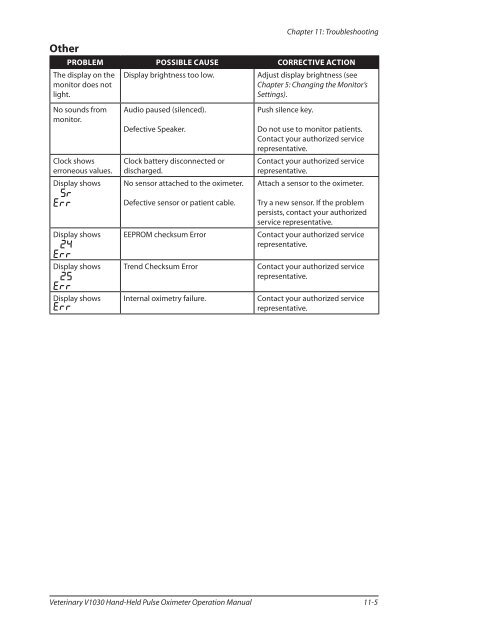
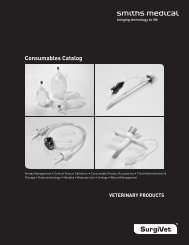


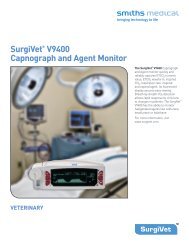
![Redemption Form [PDF] - SurgiVet](https://img.yumpu.com/37386077/1/190x245/redemption-form-pdf-surgivet.jpg?quality=85)
![Redemption Form [PDF] - SurgiVet](https://img.yumpu.com/37386066/1/190x245/redemption-form-pdf-surgivet.jpg?quality=85)