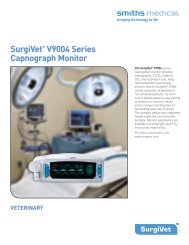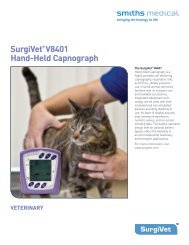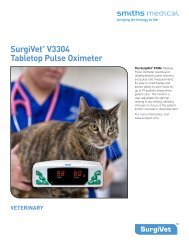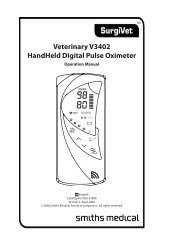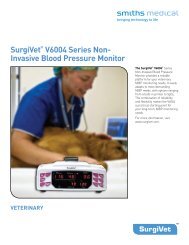Surgivet® V1030 Hand-Held Pulse Oximeter
Surgivet® V1030 Hand-Held Pulse Oximeter
Surgivet® V1030 Hand-Held Pulse Oximeter
You also want an ePaper? Increase the reach of your titles
YUMPU automatically turns print PDFs into web optimized ePapers that Google loves.
AC Power<br />
Plug the AC power supply into the oximeter (Figure 4-3).<br />
Chapter 4: Operating Instructions<br />
Power Input<br />
Connector<br />
AC Power<br />
Supply<br />
Figure 4-3: AC Power Supply<br />
Refer to Chapter 12: Optional Supplies & Accessories to verify the proper AC power supply for your<br />
application. The following power supplies are suitable for use with this monitor:<br />
CAT. NUMBER OUTPUT POWER INPUT POWER<br />
WW1095 30 W AC power supply 100-240 VAC 50 - 60Hz<br />
WARNING! Only use a power supply intended for use with this monitor. Use of an<br />
inappropriate power supply may cause a patient shock hazard or cause the<br />
oximeter to stop monitoring.<br />
Turning On the Monitor<br />
Press this key to turn<br />
the monitor on and off.<br />
Figure 4-4: Turning On the Monitor<br />
To turn on the monitor, press the x key. Before using the monitor, check the following at power<br />
up:<br />
Veterinary <strong>V1030</strong> <strong>Hand</strong>-<strong>Held</strong> <strong>Pulse</strong> <strong>Oximeter</strong> Operation Manual 4-5


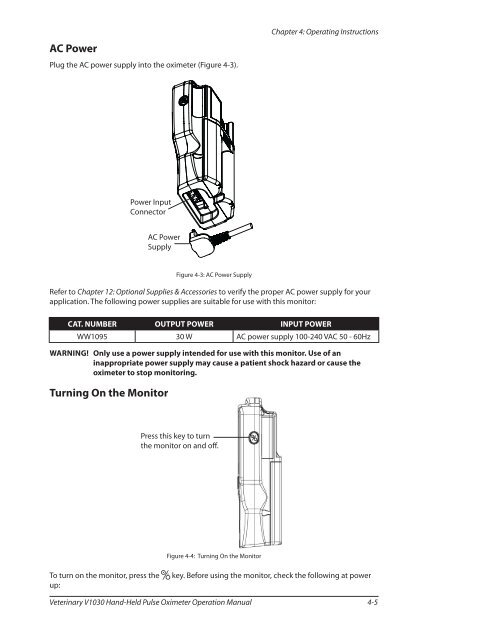
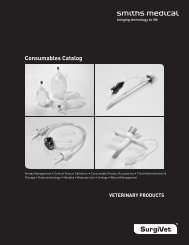


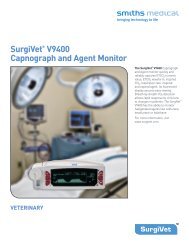
![Redemption Form [PDF] - SurgiVet](https://img.yumpu.com/37386077/1/190x245/redemption-form-pdf-surgivet.jpg?quality=85)
![Redemption Form [PDF] - SurgiVet](https://img.yumpu.com/37386066/1/190x245/redemption-form-pdf-surgivet.jpg?quality=85)