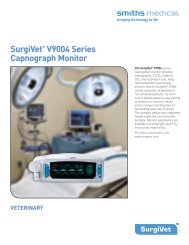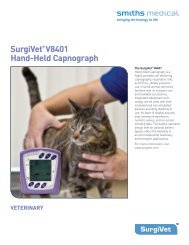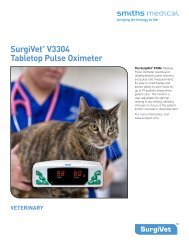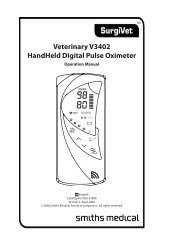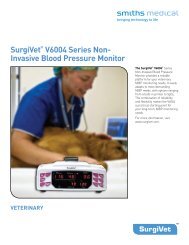Surgivet® V1030 Hand-Held Pulse Oximeter
Surgivet® V1030 Hand-Held Pulse Oximeter
Surgivet® V1030 Hand-Held Pulse Oximeter
Create successful ePaper yourself
Turn your PDF publications into a flip-book with our unique Google optimized e-Paper software.
Chapter 7: Patient Record Number and Trend Data<br />
Chapter 7: Patient Record Number and Trend Data<br />
Description<br />
Whenever the <strong>V1030</strong> is monitoring a patient, it stores an SpO 2 , pulse rate, and PI reading along<br />
with any applicable condition flags and a time stamp every two (2) to thirty (30) seconds. This<br />
interval is adjustable as described in Chapter 5: Changing the Monitor’s Settings. The stored<br />
readings are called trend data. The monitor remembers a minimum of 72 hours of trend data for a<br />
combination of all 99 available patient record numbers.<br />
Incrementing the Patient Record Number<br />
Each time the monitor is turned on, the patient record number is displayed during the power-up<br />
sequence. If valid trend data was collected from the previous patient, the patient record number<br />
is incremented at power up. If no valid trend data was collected from the previous patient, the<br />
patient record number is not incremented. For example, if the last time the oximeter was on it<br />
displayed patient 10 (P10) , the next time it will be P11, provided that at least one trend data<br />
point was saved for P10. Clearing the trend data resets the patient record number to P1. See<br />
Clearing Trend Data section in this chapter for information on clearing trends.<br />
Memory Capacity<br />
The trend interval affects the maximum trend record length. Intervals can be adjusted from 2 to<br />
30 seconds in one-second increments. The shorter the trend interval the less total recording time<br />
is available. Longer intervals mean longer total memory length. See table 8-1 for details. If the<br />
total trend record length is exceeded for all patients combined, each new trend entry will replace<br />
the oldest overall trend entry.<br />
TREND INTERVAL (SECONDS)<br />
TOTAL RECORD LENGTH<br />
2 72 hours (3 days)<br />
4 6 days<br />
10 15 days<br />
16 24 days<br />
30 45 days<br />
Table 7-1: Examples of Trend Interval and Total Record Length<br />
Adjusting the Trend Storage Interval<br />
The trend storage interval can be adjusted from the Menu. It can be adjusted between 2 and 30<br />
seconds. See Chapter 5: Changing the Monitor’s Settings for details.<br />
Clearing Trend Data<br />
To clear all of the trend memory and reset the patient record number to P1, turn the monitor off.<br />
Then push and hold the on/off x key until “[lr” stops flashing in the <strong>Pulse</strong> Rate display and<br />
P1 is displayed. This takes about 15 seconds. If the button is released at any time until [lr stops<br />
flashing, the memory is retained.<br />
Trend Data Output<br />
Trend data may be output to a printer or PC. See Chapter 8: Optional Docking Station and Printer<br />
for information on printing trend data. See Chapter 9: PC Communication Setup, for information<br />
about PC output.<br />
Veterinary <strong>V1030</strong> <strong>Hand</strong>-<strong>Held</strong> <strong>Pulse</strong> <strong>Oximeter</strong> Operation Manual 7-1


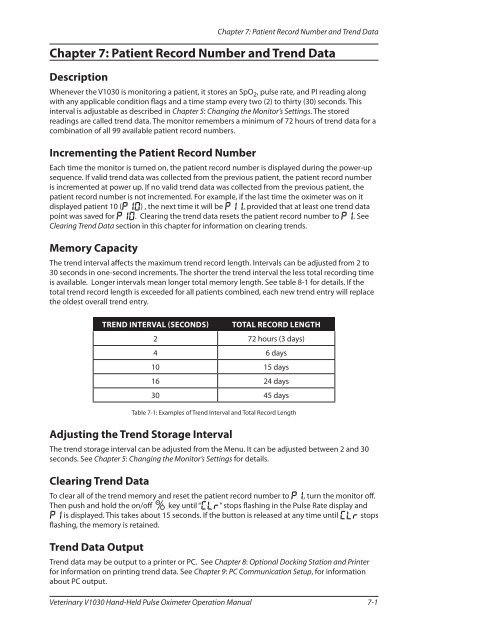
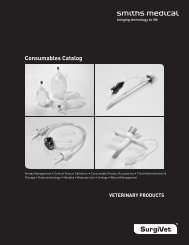


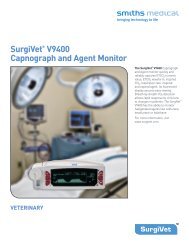
![Redemption Form [PDF] - SurgiVet](https://img.yumpu.com/37386077/1/190x245/redemption-form-pdf-surgivet.jpg?quality=85)
![Redemption Form [PDF] - SurgiVet](https://img.yumpu.com/37386066/1/190x245/redemption-form-pdf-surgivet.jpg?quality=85)