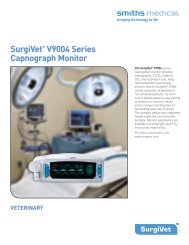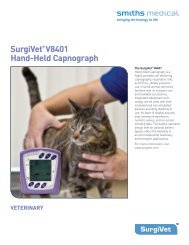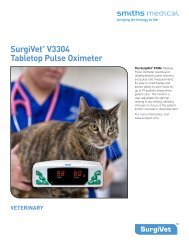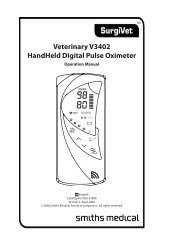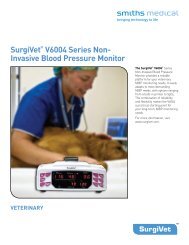Surgivet® V1030 Hand-Held Pulse Oximeter
Surgivet® V1030 Hand-Held Pulse Oximeter
Surgivet® V1030 Hand-Held Pulse Oximeter
You also want an ePaper? Increase the reach of your titles
YUMPU automatically turns print PDFs into web optimized ePapers that Google loves.
Chapter 6: Alarms<br />
saving changes, wait 20 seconds to allow the menu to time out. Pressing the menu key ( )<br />
at this step will also exit the menu and save the changes.<br />
NOTE: To save any changes to menu items, press the menu key ( ) or press the exit key<br />
( ). Allowing the menu to time out will not save any changes to the currently<br />
displayed menu item. To allow the menu to time out, wait 20 seconds while not<br />
pressing any keys.<br />
WARNING! Always verify that the alarm volume is appropriate for the environment in<br />
which the monitor is being used.<br />
NOTE: If the alarm volume is set to a value less than 8 at power down, it will be reset to 8<br />
when the monitor is next powered on.<br />
NOTE: The volume of the key press tones will be set to the current alarm volume.<br />
Restoring Default Alarm Limits<br />
The default alarm limits can be restored by Patient Type or to Factory Values as described in the<br />
previous section. See Chapter 5: Changing the Monitor’s Settings for details about restoring default<br />
settings, including alarm limits.<br />
6-6 Veterinary <strong>V1030</strong> <strong>Hand</strong>-<strong>Held</strong> <strong>Pulse</strong> <strong>Oximeter</strong> Operation Manual


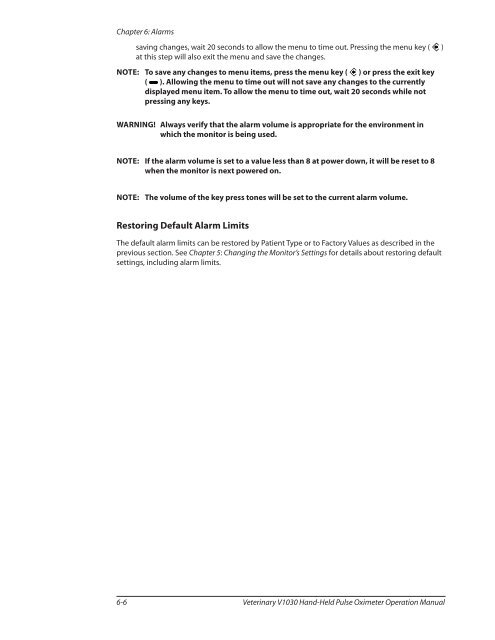
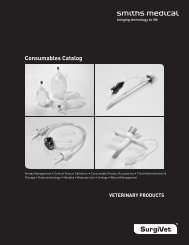


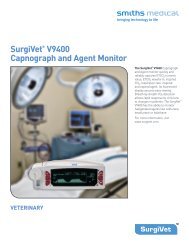
![Redemption Form [PDF] - SurgiVet](https://img.yumpu.com/37386077/1/190x245/redemption-form-pdf-surgivet.jpg?quality=85)
![Redemption Form [PDF] - SurgiVet](https://img.yumpu.com/37386066/1/190x245/redemption-form-pdf-surgivet.jpg?quality=85)