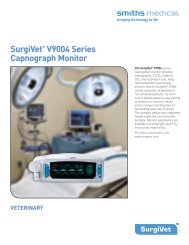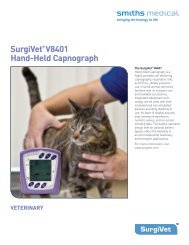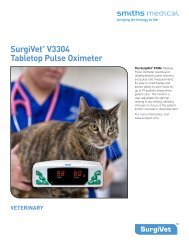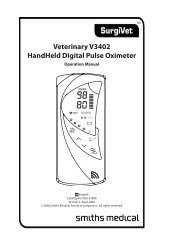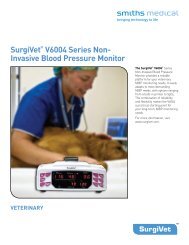Surgivet® V1030 Hand-Held Pulse Oximeter
Surgivet® V1030 Hand-Held Pulse Oximeter
Surgivet® V1030 Hand-Held Pulse Oximeter
Create successful ePaper yourself
Turn your PDF publications into a flip-book with our unique Google optimized e-Paper software.
Table of Contents<br />
Chapter 7: Patient Record Number and Trend Data....................................... 7-1<br />
Description................................................................................................................................................................ 7-1<br />
Incrementing the Patient Record Number ................................................................................................... 7-1<br />
Memory Capacity.................................................................................................................................................... 7-1<br />
Adjusting the Trend Storage Interval............................................................................................................... 7-1<br />
Clearing Trend Data................................................................................................................................................ 7-1<br />
Trend Data Output.................................................................................................................................................. 7-1<br />
Chapter 8: Optional Docking Station and Printer.......................................... 8-1<br />
Description................................................................................................................................................................ 8-1<br />
Docking Station....................................................................................................................................................... 8-2<br />
Powering the Docking Station.................................................................................................................. 8-2<br />
WW1090 Lithium-Ion (Li+) Rechargeable Battery Pack.................................................................... 8-3<br />
Installing the <strong>Oximeter</strong> to the Dock........................................................................................................ 8-3<br />
Printer.......................................................................................................................................................................... 8-4<br />
Attaching the Printer..................................................................................................................................... 8-5<br />
Loading Paper.................................................................................................................................................. 8-6<br />
Choosing the Print Mode ........................................................................................................................... 8-7<br />
Trend Data Condition Flags................................................................................................................................. 8-8<br />
Chapter 9: PC Communication Setup.............................................................. 9-1<br />
Description................................................................................................................................................................ 9-1<br />
Sensor / RS232 Port................................................................................................................................................ 9-2<br />
How to Set Up Equipment.......................................................................................................................... 9-2<br />
Output Format................................................................................................................................................. 9-3<br />
Chapter 10: Maintenance............................................................................... 10-1<br />
Routine Maintenance..........................................................................................................................................10-1<br />
Cleaning and Disinfecting.................................................................................................................................10-1<br />
Storage......................................................................................................................................................................10-2<br />
Chapter 11: Troubleshooting......................................................................... 11-1<br />
Correcting an Alert Condition..........................................................................................................................11-1<br />
Power.........................................................................................................................................................................11-2<br />
Sensor........................................................................................................................................................................11-3<br />
Printer and Data Communication...................................................................................................................11-4<br />
Other..........................................................................................................................................................................11-5<br />
Chapter 12: Optional Supplies and Accessories........................................... 12-1<br />
Ordering Information..........................................................................................................................................12-1<br />
Chapter 13: Specifications.............................................................................. 13-1<br />
Displays.....................................................................................................................................................................13-1<br />
Indicators.................................................................................................................................................................13-1<br />
Keys/User Controls...............................................................................................................................................13-1<br />
SpO 2 ...........................................................................................................................................................................13-2<br />
Veterinary <strong>V1030</strong> <strong>Hand</strong>-<strong>Held</strong> <strong>Pulse</strong> <strong>Oximeter</strong> Operation Manual<br />
iii


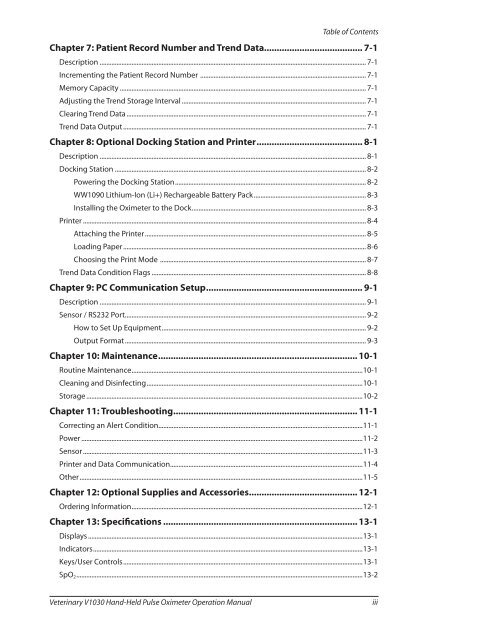
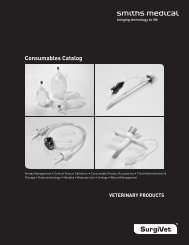


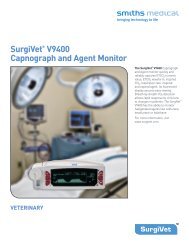
![Redemption Form [PDF] - SurgiVet](https://img.yumpu.com/37386077/1/190x245/redemption-form-pdf-surgivet.jpg?quality=85)
![Redemption Form [PDF] - SurgiVet](https://img.yumpu.com/37386066/1/190x245/redemption-form-pdf-surgivet.jpg?quality=85)