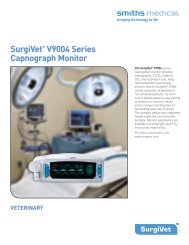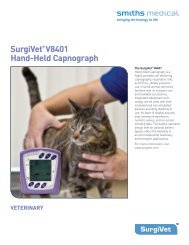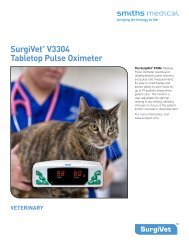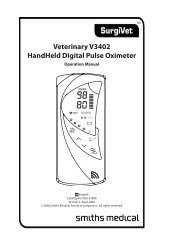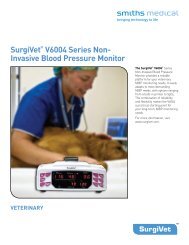Surgivet® V1030 Hand-Held Pulse Oximeter
Surgivet® V1030 Hand-Held Pulse Oximeter
Surgivet® V1030 Hand-Held Pulse Oximeter
You also want an ePaper? Increase the reach of your titles
YUMPU automatically turns print PDFs into web optimized ePapers that Google loves.
WW1090 Lithium-Ion (Li+) Rechargeable Battery Pack<br />
Chapter 8: Optional Docking Station and Printer<br />
The Docking Station (when powered by the WW1095 AC Power Supply) will charge two WW1090<br />
Lithium-Ion (Li+) rechargeable battery packs simultaneously. It will recharge the currently<br />
installed oximeter battery pack as well as a spare pack mounted in the Docking Station battery<br />
charger.<br />
The WW1090 Lithium-Ion (Li+) rechargeable battery pack is placed in the dock as shown in figure<br />
8-3. When the battery is charging, the indicator ( ) flashes green. After the battery is fully<br />
charged, the indicator ( ) lights solid green. Battery or charging errors are indicated by a<br />
yellow LED. See Chapter 11: Troubleshooting for details.<br />
Figure 8-3: Connecting the Rechargeable Battery Pack<br />
NOTE: The battery in the Docking Station battery charger cannot power the oximeter<br />
without being installed in the oximeter. In the event of loss of power to the Docking<br />
Station, the spare battery will not automatically provide power.<br />
Installing the <strong>Oximeter</strong> to the Dock<br />
The <strong>V1030</strong> is placed bottom first into the Docking Station facing out as shown in figure 8-3.<br />
Confirm that good connection is made by observing that the oximeter’s external power indicator<br />
( ) is lit.<br />
X<br />
Veterinary <strong>V1030</strong> <strong>Hand</strong>-<strong>Held</strong> <strong>Pulse</strong> <strong>Oximeter</strong> Operation Manual 8-3


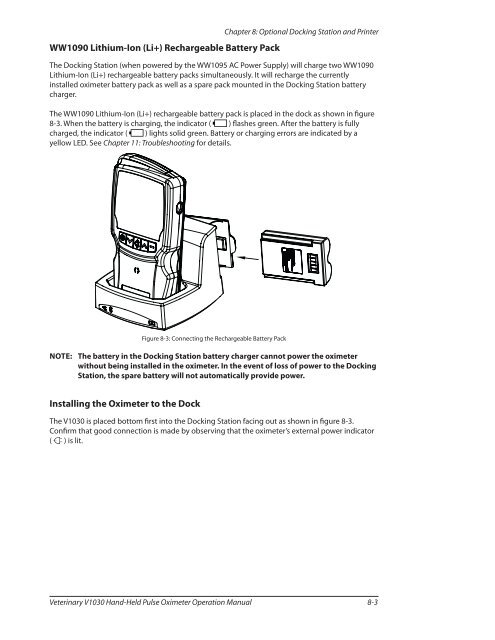
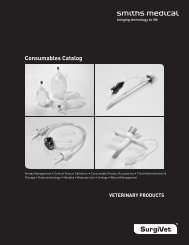


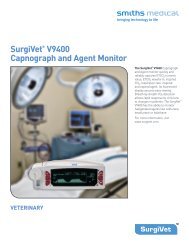
![Redemption Form [PDF] - SurgiVet](https://img.yumpu.com/37386077/1/190x245/redemption-form-pdf-surgivet.jpg?quality=85)
![Redemption Form [PDF] - SurgiVet](https://img.yumpu.com/37386066/1/190x245/redemption-form-pdf-surgivet.jpg?quality=85)