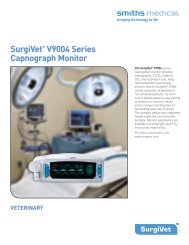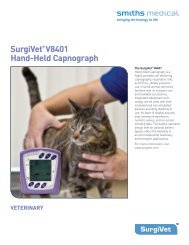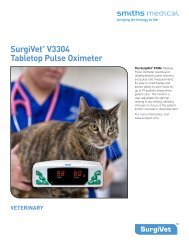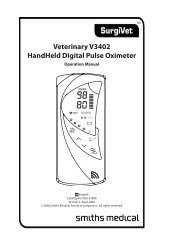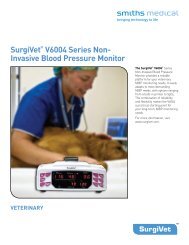Surgivet® V1030 Hand-Held Pulse Oximeter
Surgivet® V1030 Hand-Held Pulse Oximeter
Surgivet® V1030 Hand-Held Pulse Oximeter
Create successful ePaper yourself
Turn your PDF publications into a flip-book with our unique Google optimized e-Paper software.
Chapter 5: Changing the Monitor’s Settings<br />
Restore Alarm Defaults<br />
The Restore Alarm Defaults Menu is used to restore the oximeter’s SpO 2 and <strong>Pulse</strong> Rate alarm<br />
limits and the alarm volume to factory defaults.<br />
Restore Alarm Defaults Menu<br />
Display: Ad (Alarm Defaults) with the current setting<br />
Range: YES or N0<br />
Default: N0 (no)<br />
To restore the default alarm settings:<br />
1. Enter the Setup Menu by pressing and holding the Exit key ( ) and then pressing the Menu<br />
key ( ).<br />
2. Press the Menu key ( ) eight (8) more times to advance to the Restore Alarm Defaults Menu.<br />
Ad will be displayed.<br />
3. Using the up and down arrows (no), select YES or N0. “Yes” will restore the alarm<br />
settings to factory defaults.<br />
4. To exit the menu, press the Exit key ( ) or wait 20 seconds.<br />
NOTE: If N0 (“no”) is selected when the menu is exited, defaults will NOT be restored.<br />
Setting the Restore Alarm Defaults menu to “yes” resets the following parameters to factory<br />
defaults:<br />
Menu<br />
DESCRIPTION<br />
SpO 2 High Alarm Limit<br />
DEFAULT VALUE<br />
OFF<br />
SpO 2 Low Alarm Limit 90<br />
<strong>Pulse</strong> Rate High Alarm Limit 160<br />
<strong>Pulse</strong> Rate Low Alarm Limit 70<br />
Alarm Volume 8<br />
To enter the Menu, press and hold the Menu key ( ) while the monitor goes through its<br />
initialization sequence. All of the settings in the Menu are retained through power cycles.<br />
The Menu allows adjustments of the following options:<br />
• Trend Interval<br />
• Languages for Printer<br />
• Restore Factory Defaults<br />
With the monitor off, press and hold the Menu key ( ) and then press the On/Off key ( x ).<br />
The monitor will go through its initialization sequence and then se( will appear on the screen.<br />
Each subsequent press of the Menu key allows a different setting to be changed using the up<br />
and down arrow keys (no). The items to be changed appear in the order of the list above. Each<br />
parameter will have a label shown on the display. All of the settings in the Menu are retained at<br />
power down. See the sections that follow for details.<br />
To exit the menu, press the Exit key ( ) or press the Menu key ( ) until the software version is<br />
displayed or wait 20 seconds. The oximeter will then initialize normally.<br />
Veterinary <strong>V1030</strong> <strong>Hand</strong>-<strong>Held</strong> <strong>Pulse</strong> <strong>Oximeter</strong> Operation Manual 5-5


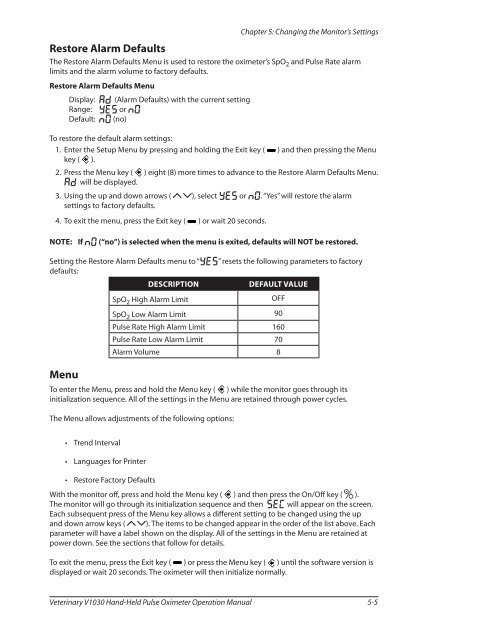
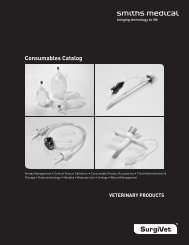


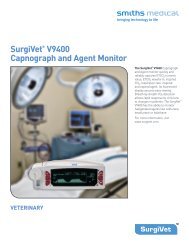
![Redemption Form [PDF] - SurgiVet](https://img.yumpu.com/37386077/1/190x245/redemption-form-pdf-surgivet.jpg?quality=85)
![Redemption Form [PDF] - SurgiVet](https://img.yumpu.com/37386066/1/190x245/redemption-form-pdf-surgivet.jpg?quality=85)