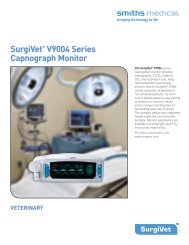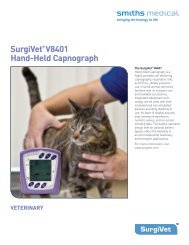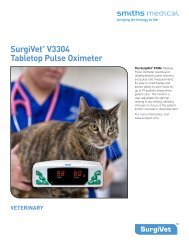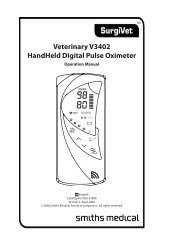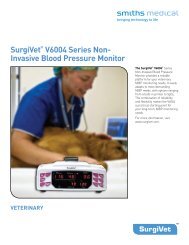Surgivet® V1030 Hand-Held Pulse Oximeter
Surgivet® V1030 Hand-Held Pulse Oximeter
Surgivet® V1030 Hand-Held Pulse Oximeter
You also want an ePaper? Increase the reach of your titles
YUMPU automatically turns print PDFs into web optimized ePapers that Google loves.
Chapter 8: Optional Docking Station and Printer<br />
Mode 3 - Graphic Trend Mode prints in a chart format See figure 8-9.<br />
TREND DATA<br />
ID: 009______________________<br />
Trend Time Scale=20 Sec/Point<br />
0...........PI...........<br />
0► ► ► ► ► <strong>Pulse</strong> Rate(bpm) ► ► ► ► ►<br />
20<br />
350<br />
50<br />
▪ ▪ ▪ ▪ ▪ ▪ ▪ SpO2(%)▪ ▪ ▪ ▪ ▪ ▪ ▪<br />
100<br />
04 00:08 00<br />
Figure 8-9: Sample Graphic Trend<br />
NOTE: While printing trends, the printer will pause for approximately 20 seconds after<br />
every 10 seconds of printing. This allows the thermal print head to cool. A small gap<br />
may appear on each printout when printing resumes.<br />
NOTE: If the printer runs out of paper during a printout, the printer will not automatically<br />
continue printing when a new roll of paper is installed. After installing a new roll of<br />
paper, the printout must be restarted.<br />
NOTE: Invalid SpO 2 data and SpO 2 values between 0 and 50 will be printed as 50.<br />
Trend Data Condition Flags<br />
Each time a trend interval occurs and data is stored, certain conditions, active at that time, are<br />
stored with the data. These are indicated by symbols on the print out.<br />
CONDITION SYMBOL DESCRIPTION<br />
Parameter Alarm<br />
Artifact<br />
Indicates a parameter has met or exceeded its alarm limit.<br />
Artifact indicator informs user of excess motion, noise or<br />
other signal information that the algorithm interprets as<br />
potentially non-physiological.<br />
This flag is an indicator that pulse rate data has changed and<br />
now may be invalid.<br />
Small <strong>Pulse</strong> Indicates the signal strength is ≤ 3.<br />
Check Sensor<br />
Searching too Long<br />
Indicates a problem with sensor placement or that no<br />
sensor is plugged into the sensor connector. No valid<br />
parameter data is available.<br />
Only displayed if the oximeter has not detected a valid<br />
pulse at any time after power up. Indicates that the<br />
oximeter has searched for more than 20 seconds but no<br />
pulse was detected.<br />
8-8 Veterinary <strong>V1030</strong> <strong>Hand</strong>-<strong>Held</strong> <strong>Pulse</strong> <strong>Oximeter</strong> Operation Manual


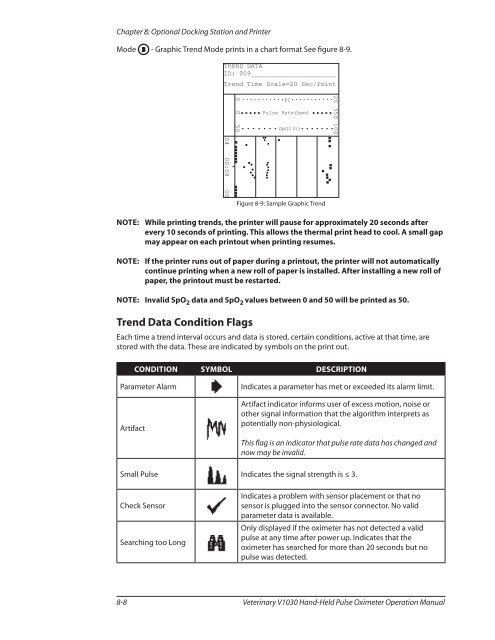
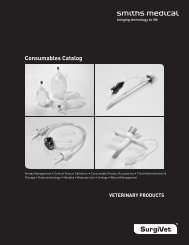


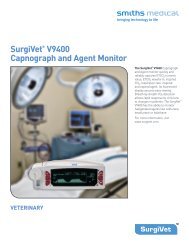
![Redemption Form [PDF] - SurgiVet](https://img.yumpu.com/37386077/1/190x245/redemption-form-pdf-surgivet.jpg?quality=85)
![Redemption Form [PDF] - SurgiVet](https://img.yumpu.com/37386066/1/190x245/redemption-form-pdf-surgivet.jpg?quality=85)