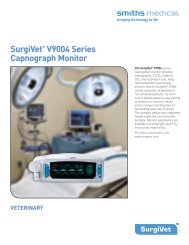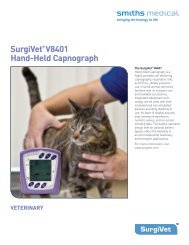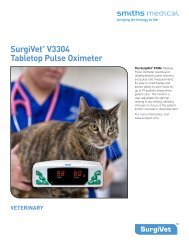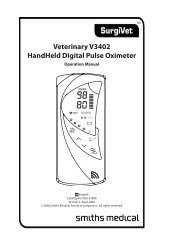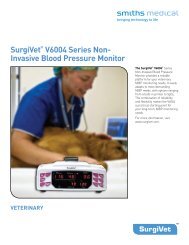Surgivet® V1030 Hand-Held Pulse Oximeter
Surgivet® V1030 Hand-Held Pulse Oximeter
Surgivet® V1030 Hand-Held Pulse Oximeter
Create successful ePaper yourself
Turn your PDF publications into a flip-book with our unique Google optimized e-Paper software.
Cautions<br />
Chapter 1: Introduction<br />
CAUTION! Federal (U.S.A.) law restricts this device to sale by or on the order of a<br />
veterinarian<br />
CAUTION! 7 Do not disassemble unit, not user serviceable. Refer to qualified service<br />
personnel.<br />
CAUTION! Failure to charge the monitor while the monitor is in long term storage may<br />
shorten the battery life. Charge the monitor while it is in storage to ensure the<br />
longest battery life.<br />
CAUTION! Due to limitations of the Li-Ion chemistry, the rechargeable battery pack<br />
should not be charged at ambient temperatures above 45 °C (113 °F) or<br />
below 5 °C (41 °F).<br />
CAUTION! The WW1090 rechargeable battery pack is shipped with only 30% of full charge.<br />
The battery pack must be charged completely before use.<br />
CAUTION! The WW1090 rechargeable battery pack utilizes Li-Ion secondary cells. Dispose<br />
of spent batteries in compliance with your institution’s guidelines and local<br />
ordinances.<br />
CAUTION! Observe proper battery polarity (direction) when replacing batteries.<br />
CAUTION! Do not allow water or any other liquid to spill onto the monitor or Docking<br />
Station. Do not autoclave, ethylene oxide sterilize, or immerse the monitor or<br />
Docking Station in liquid. Evidence that liquid has been allowed to enter the<br />
monitor or Docking Station voids the warranty.<br />
CAUTION! Where the equipment has accidentally gotten wet, it should be wiped dry<br />
externally and allowed to dry thoroughly before use.<br />
CAUTION! Before cleaning or disinfecting the printer, unplug the AC adapter, remove the<br />
batteries and remove the paper.<br />
CAUTION! Do not allow printer paper to become wet. If the printer paper gets wet, remove<br />
the paper immediately. Do not use the printer until the paper is replaced.<br />
CAUTION! Chemicals used in some cleaning agents may cause brittleness of plastic parts.<br />
Follow cleaning instructions in this manual.<br />
CAUTION! Cleaning with disinfectants, including alcohol, may shorten the life of the plastic<br />
or electronic parts, but appropriate disinfection must still be performed.<br />
CAUTION! Pressing any key with sharp or pointed instruments may permanently damage<br />
the keypad. Only press keys with your finger.<br />
Veterinary <strong>V1030</strong> <strong>Hand</strong>-<strong>Held</strong> <strong>Pulse</strong> <strong>Oximeter</strong> Operation Manual 1-7


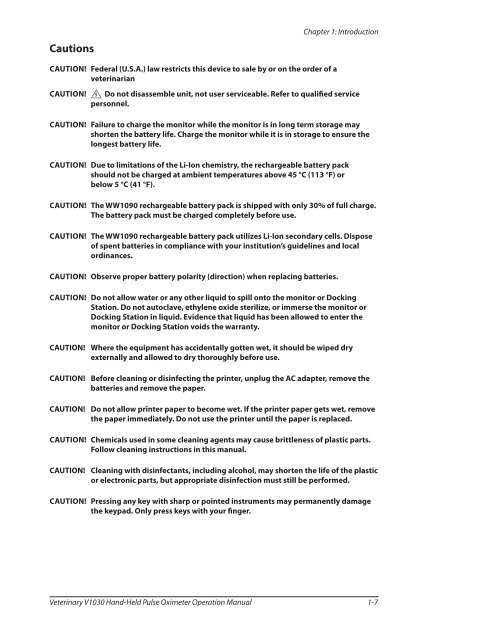
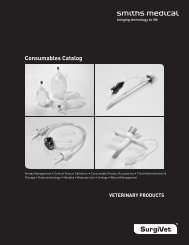


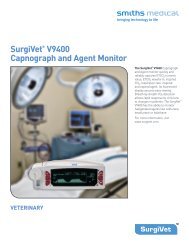
![Redemption Form [PDF] - SurgiVet](https://img.yumpu.com/37386077/1/190x245/redemption-form-pdf-surgivet.jpg?quality=85)
![Redemption Form [PDF] - SurgiVet](https://img.yumpu.com/37386066/1/190x245/redemption-form-pdf-surgivet.jpg?quality=85)