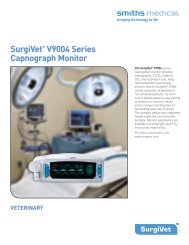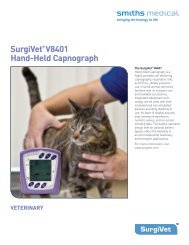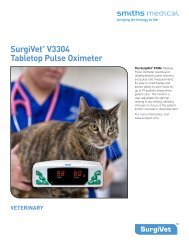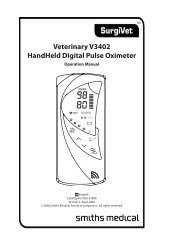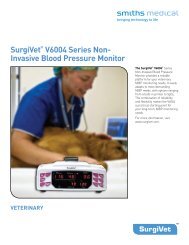Surgivet® V1030 Hand-Held Pulse Oximeter
Surgivet® V1030 Hand-Held Pulse Oximeter
Surgivet® V1030 Hand-Held Pulse Oximeter
Create successful ePaper yourself
Turn your PDF publications into a flip-book with our unique Google optimized e-Paper software.
Chapter 4: Operating Instructions<br />
• All LEDs light.<br />
• The monitor beeps briefly.<br />
• The monitor’s software revisions (main, battery PIC, oximeter) are momentarily displayed.<br />
• Displays “--XI” if SpO 2 high alarm limit is OFF.<br />
• Displays “XS YES” if High Sensitivity Mode is ON.<br />
• Displays Patient Record Number.<br />
After a few seconds the % SpO 2 value, pulse rate, pulse signal strength and PI bar graphs should<br />
be shown. If not, see Chapter 11: Troubleshooting for help.<br />
WARNING! Verify that all LEDs (light emitting diodes) on the display light up upon startup<br />
of the device.<br />
WARNING! Verify that the monitor sounds a short tone upon startup of the device. If no<br />
tone is heard, the speaker may be damaged. Do not use to monitor patients<br />
until the monitor has been repaired.<br />
If the <strong>V1030</strong> detects an error during power up, “ERR” will display in the pulse rate section of the<br />
display. A numeric error code will display in the SpO 2 section. See Chapter 11: Troubleshooting for<br />
more information.<br />
Upon power-up, the following parameters will be set to the last values saved before power-down:<br />
• SpO 2 averaging time<br />
• <strong>Pulse</strong> rate averaging setting<br />
• Trend interval<br />
• Printer output format<br />
• Patient Type<br />
• SpO 2 alarm limits (See Note below)<br />
• <strong>Pulse</strong> rate alarm limits<br />
• Alarm volume (See Note below)<br />
• <strong>Pulse</strong> beep on/off volume<br />
• Normal/High Sensitivity setting<br />
• Language<br />
• Display Brightness<br />
See Restoring Defaults in Chapter 5: Changing the Monitor’s Settings.<br />
NOTE: If the low SpO 2 limit is set to less than 90% it will be reset to 90% when the monitor<br />
is next powered on. The high SpO 2 limit will be adjusted to 91% if it is 90% or less.<br />
NOTE: If the alarm volume is set to a value less then 8 at power down, it will be reset to 8<br />
when the monitor is next powered on.<br />
Checking the Monitor’s Performance<br />
<strong>Pulse</strong> oximeters do not require user calibration. If checking the function of the device is desired,<br />
an Oximetry Patient Simulator (Smiths Medical PM, Inc. catalog number 1606) is available as an<br />
accessory. The simulator attaches to the oximeter in place of the sensor. It provides a known SpO 2<br />
and pulse rate signal to the oximeter.<br />
NOTE: A Patient Simulator does not calibrate the monitor. The monitor does not require<br />
calibration. A Patient Simulator provides a known SpO 2 value and pulse rate to the<br />
monitor that allows the monitor’s performance to be checked.<br />
NOTE: A Patient Simulator cannot be used to assess the accuracy of a pulse oximeter<br />
and/or sensor.<br />
NOTE: f Follow the instructions included with the Patient Simulator.<br />
4-6 Veterinary <strong>V1030</strong> <strong>Hand</strong>-<strong>Held</strong> <strong>Pulse</strong> <strong>Oximeter</strong> Operation Manual


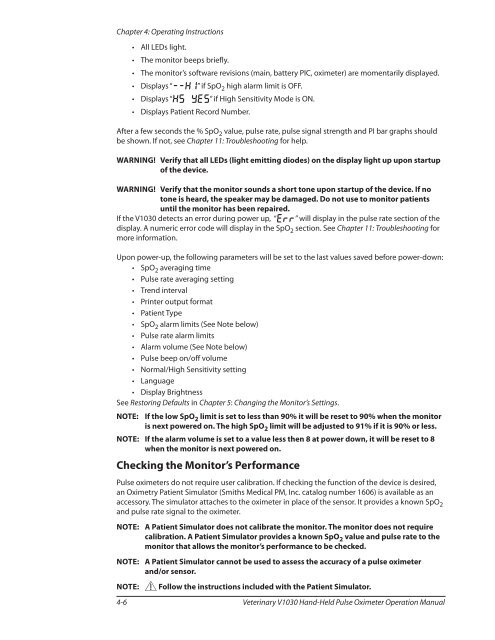
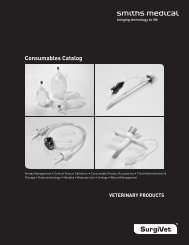


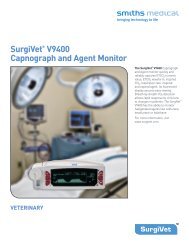
![Redemption Form [PDF] - SurgiVet](https://img.yumpu.com/37386077/1/190x245/redemption-form-pdf-surgivet.jpg?quality=85)
![Redemption Form [PDF] - SurgiVet](https://img.yumpu.com/37386066/1/190x245/redemption-form-pdf-surgivet.jpg?quality=85)