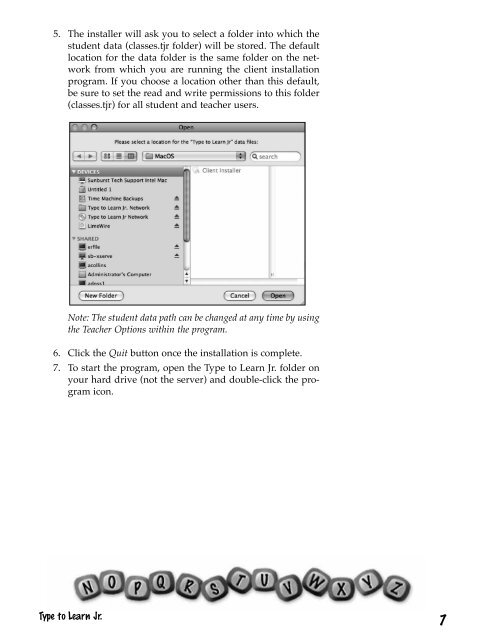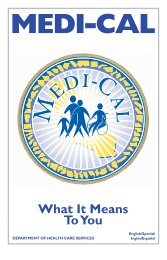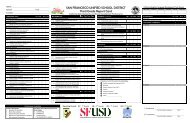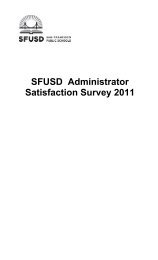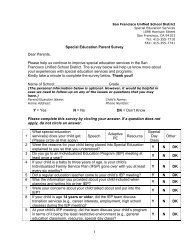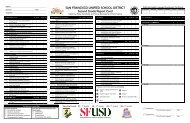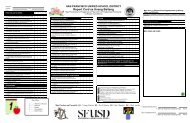Type to Learn, Jr. Teacher's Guide.pdf
Type to Learn, Jr. Teacher's Guide.pdf
Type to Learn, Jr. Teacher's Guide.pdf
You also want an ePaper? Increase the reach of your titles
YUMPU automatically turns print PDFs into web optimized ePapers that Google loves.
5. The installer will ask you <strong>to</strong> select a folder in<strong>to</strong> which thestudent data (classes.tjr folder) will be s<strong>to</strong>red. The defaultlocation for the data folder is the same folder on the networkfrom which you are running the client installationprogram. If you choose a location other than this default,be sure <strong>to</strong> set the read and write permissions <strong>to</strong> this folder(classes.tjr) for all student and teacher users.Note: The student data path can be changed at any time by usingthe Teacher Options within the program.6. Click the Quit but<strong>to</strong>n once the installation is complete.7. To start the program, open the <strong>Type</strong> <strong>to</strong> <strong>Learn</strong> <strong>Jr</strong>. folder onyour hard drive (not the server) and double-click the programicon.<strong>Type</strong> <strong>to</strong> <strong>Learn</strong> <strong>Jr</strong>.7