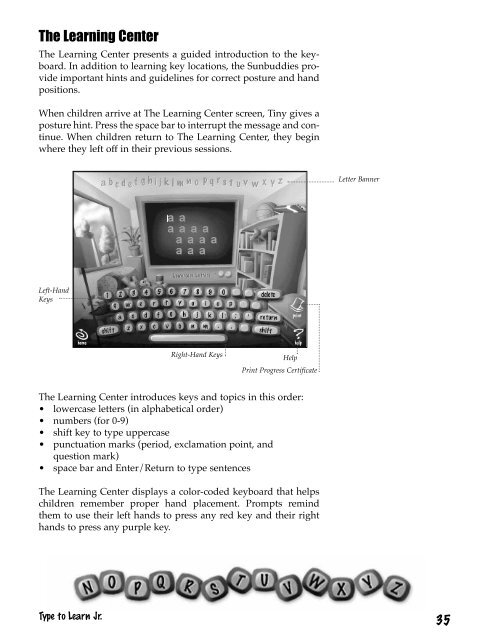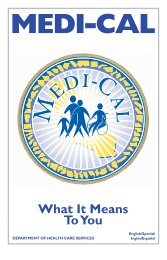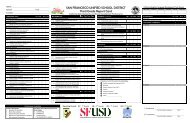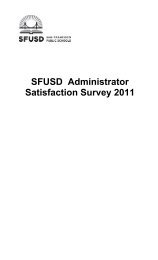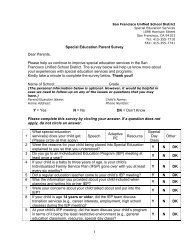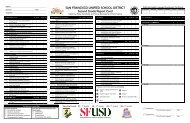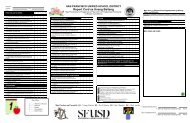Type to Learn, Jr. Teacher's Guide.pdf
Type to Learn, Jr. Teacher's Guide.pdf
Type to Learn, Jr. Teacher's Guide.pdf
Create successful ePaper yourself
Turn your PDF publications into a flip-book with our unique Google optimized e-Paper software.
The <strong>Learn</strong>ing CenterThe <strong>Learn</strong>ing Center presents a guided introduction <strong>to</strong> the keyboard.In addition <strong>to</strong> learning key locations, the Sunbuddies provideimportant hints and guidelines for correct posture and handpositions.When children arrive at The <strong>Learn</strong>ing Center screen, Tiny gives aposture hint. Press the space bar <strong>to</strong> interrupt the message and continue.When children return <strong>to</strong> The <strong>Learn</strong>ing Center, they beginwhere they left off in their previous sessions.Letter BannerLeft-HandKeysRight-Hand KeysHelpPrint Progress CertificateThe <strong>Learn</strong>ing Center introduces keys and <strong>to</strong>pics in this order:• lowercase letters (in alphabetical order)• numbers (for 0-9)• shift key <strong>to</strong> type uppercase• punctuation marks (period, exclamation point, andquestion mark)• space bar and Enter/Return <strong>to</strong> type sentencesThe <strong>Learn</strong>ing Center displays a color-coded keyboard that helpschildren remember proper hand placement. Prompts remindthem <strong>to</strong> use their left hands <strong>to</strong> press any red key and their righthands <strong>to</strong> press any purple key.<strong>Type</strong> <strong>to</strong> <strong>Learn</strong> <strong>Jr</strong>.35