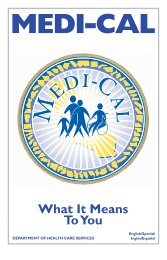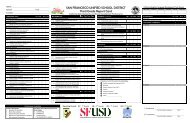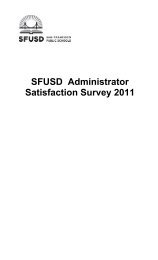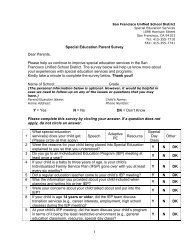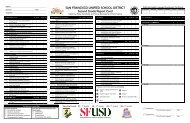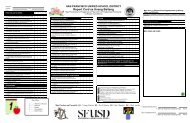Type to Learn, Jr. Teacher's Guide.pdf
Type to Learn, Jr. Teacher's Guide.pdf
Type to Learn, Jr. Teacher's Guide.pdf
Create successful ePaper yourself
Turn your PDF publications into a flip-book with our unique Google optimized e-Paper software.
<strong>Type</strong> <strong>to</strong> <strong>Learn</strong> ® <strong>Jr</strong>. provides an engaging and informative introduction<strong>to</strong> computer keyboarding skills for young children. The programfeatures a guided learning tu<strong>to</strong>rial and exciting interactivegames <strong>to</strong> motivate early learners.<strong>Type</strong> <strong>to</strong> <strong>Learn</strong> <strong>Jr</strong>. includes:• The <strong>Learn</strong>ing Center, a step-by-step guided introduction <strong>to</strong>the keyboard.• Three playful typing activities designed <strong>to</strong> provide a varietyof challenges and rewards.• Game levels designed <strong>to</strong> enhance students’ progress andprovide new and enjoyable challenges.• Strong support for the development of correct posture andhand placement on the keyboard.• Printable progress reports <strong>to</strong> assess children’s progress andshare their achievement with parents.• Teacher options that allow for the cus<strong>to</strong>mization of classlists and modification of activities <strong>to</strong> match individualneeds.Welcome<strong>to</strong> <strong>Type</strong> <strong>to</strong><strong>Learn</strong> <strong>Jr</strong>.The <strong>Learn</strong>ing Center and activities were developed with children’ssmall hands in mind. The activities build skills in anencouraging environment that helps <strong>to</strong> eliminate frustration.Children are not timed and do not receive strong negative feedbackfor typing incorrect letters. Instead, children are encouragedand rewarded along the way.In addition <strong>to</strong> the valuable program options, the extension activitiesin this manual will help teachers:• Prepare students <strong>to</strong> learn or review <strong>Type</strong> <strong>to</strong> <strong>Learn</strong> <strong>Jr</strong>. skills.• Connect skills learned in <strong>Type</strong> <strong>to</strong> <strong>Learn</strong> <strong>Jr</strong>. with other classroomactivities.• Apply <strong>Type</strong> <strong>to</strong> <strong>Learn</strong> <strong>Jr</strong>. skills <strong>to</strong> other computer programs intheir schools or classrooms.We would love <strong>to</strong> hear from you. Let us know how you and yourstudents use <strong>Type</strong> <strong>to</strong> <strong>Learn</strong> <strong>Jr</strong>. in your classroom. Drop us a line at:Sunburst Technology1550 Executive DriveElgin, IL 60123Visit us on the Web: http://www.sunburst.com<strong>Type</strong> <strong>to</strong> <strong>Learn</strong> <strong>Jr</strong>.1