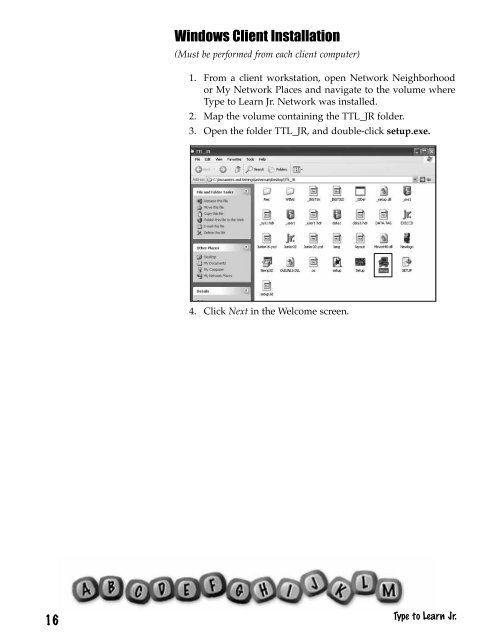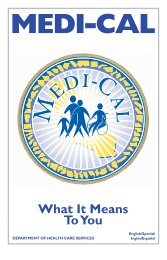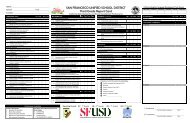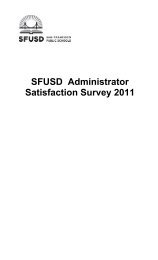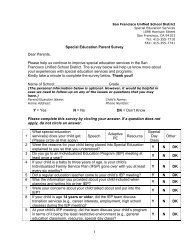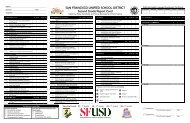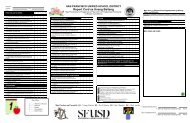Type to Learn, Jr. Teacher's Guide.pdf
Type to Learn, Jr. Teacher's Guide.pdf
Type to Learn, Jr. Teacher's Guide.pdf
Create successful ePaper yourself
Turn your PDF publications into a flip-book with our unique Google optimized e-Paper software.
Windows Client Installation(Must be performed from each client computer)1. From a client workstation, open Network Neighborhoodor My Network Places and navigate <strong>to</strong> the volume where<strong>Type</strong> <strong>to</strong> <strong>Learn</strong> <strong>Jr</strong>. Network was installed.2. Map the volume containing the TTL_JR folder.3. Open the folder TTL_JR, and double-click setup.exe.4. Click Next in the Welcome screen.16<strong>Type</strong> <strong>to</strong> <strong>Learn</strong> <strong>Jr</strong>.