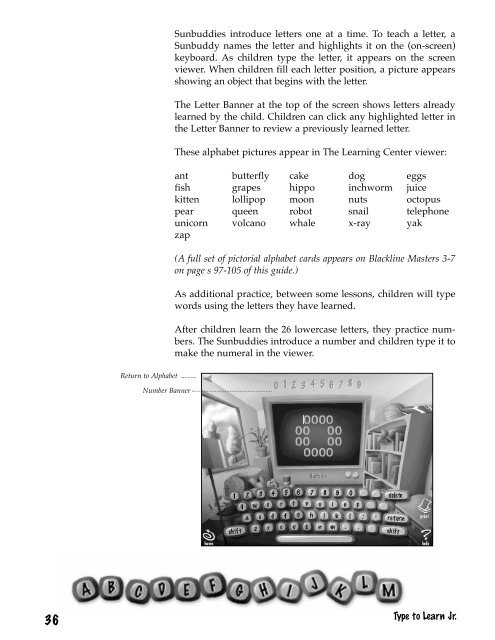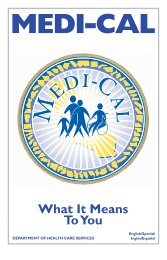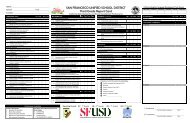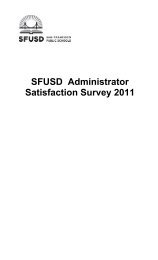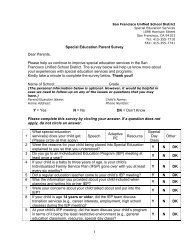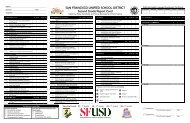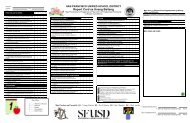Type to Learn, Jr. Teacher's Guide.pdf
Type to Learn, Jr. Teacher's Guide.pdf
Type to Learn, Jr. Teacher's Guide.pdf
Create successful ePaper yourself
Turn your PDF publications into a flip-book with our unique Google optimized e-Paper software.
Sunbuddies introduce letters one at a time. To teach a letter, aSunbuddy names the letter and highlights it on the (on-screen)keyboard. As children type the letter, it appears on the screenviewer. When children fill each letter position, a picture appearsshowing an object that begins with the letter.The Letter Banner at the <strong>to</strong>p of the screen shows letters alreadylearned by the child. Children can click any highlighted letter inthe Letter Banner <strong>to</strong> review a previously learned letter.These alphabet pictures appear in The <strong>Learn</strong>ing Center viewer:ant butterfly cake dog eggsfish grapes hippo inchworm juicekitten lollipop moon nuts oc<strong>to</strong>puspear queen robot snail telephoneunicorn volcano whale x-ray yakzap(A full set of pic<strong>to</strong>rial alphabet cards appears on Blackline Masters 3-7on page s 97-105 of this guide.)As additional practice, between some lessons, children will typewords using the letters they have learned.After children learn the 26 lowercase letters, they practice numbers.The Sunbuddies introduce a number and children type it <strong>to</strong>make the numeral in the viewer.Return <strong>to</strong> AlphabetNumber Banner36<strong>Type</strong> <strong>to</strong> <strong>Learn</strong> <strong>Jr</strong>.