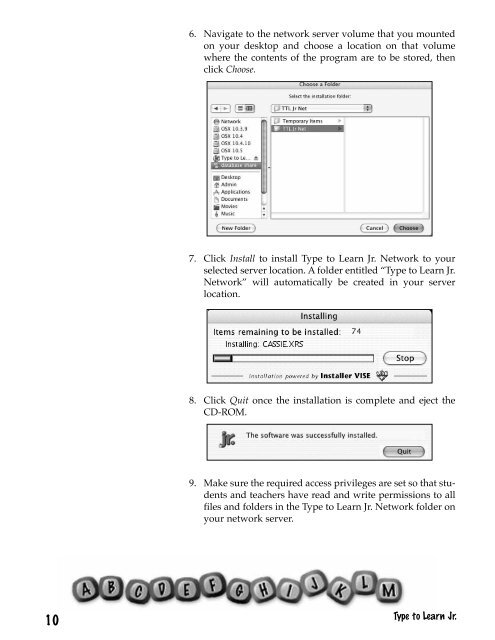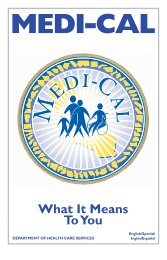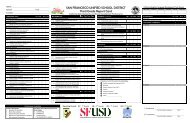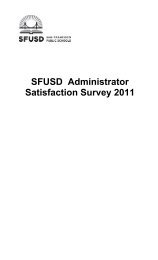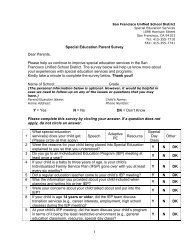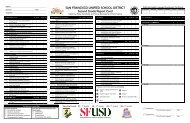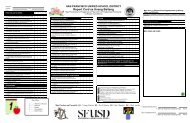Type to Learn, Jr. Teacher's Guide.pdf
Type to Learn, Jr. Teacher's Guide.pdf
Type to Learn, Jr. Teacher's Guide.pdf
Create successful ePaper yourself
Turn your PDF publications into a flip-book with our unique Google optimized e-Paper software.
6. Navigate <strong>to</strong> the network server volume that you mountedon your desk<strong>to</strong>p and choose a location on that volumewhere the contents of the program are <strong>to</strong> be s<strong>to</strong>red, thenclick Choose.7. Click Install <strong>to</strong> install <strong>Type</strong> <strong>to</strong> <strong>Learn</strong> <strong>Jr</strong>. Network <strong>to</strong> yourselected server location. A folder entitled “<strong>Type</strong> <strong>to</strong> <strong>Learn</strong> <strong>Jr</strong>.Network” will au<strong>to</strong>matically be created in your serverlocation.8. Click Quit once the installation is complete and eject theCD-ROM.9. Make sure the required access privileges are set so that studentsand teachers have read and write permissions <strong>to</strong> allfiles and folders in the <strong>Type</strong> <strong>to</strong> <strong>Learn</strong> <strong>Jr</strong>. Network folder onyour network server.10<strong>Type</strong> <strong>to</strong> <strong>Learn</strong> <strong>Jr</strong>.