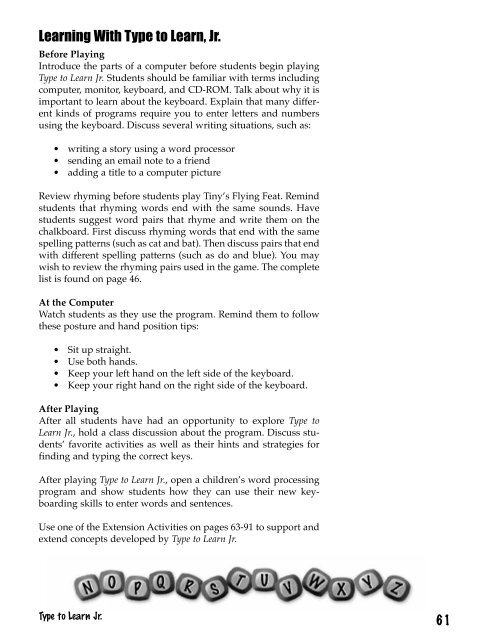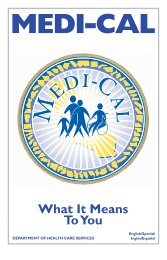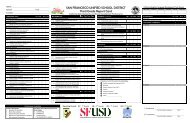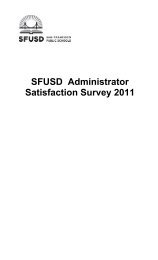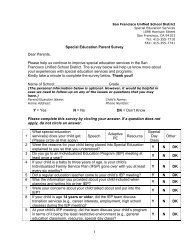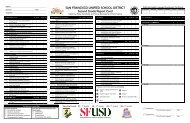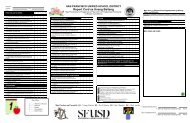Type to Learn, Jr. Teacher's Guide.pdf
Type to Learn, Jr. Teacher's Guide.pdf
Type to Learn, Jr. Teacher's Guide.pdf
You also want an ePaper? Increase the reach of your titles
YUMPU automatically turns print PDFs into web optimized ePapers that Google loves.
<strong>Learn</strong>ing With <strong>Type</strong> <strong>to</strong> <strong>Learn</strong>, <strong>Jr</strong>.Before PlayingIntroduce the parts of a computer before students begin playing<strong>Type</strong> <strong>to</strong> <strong>Learn</strong> <strong>Jr</strong>. Students should be familiar with terms includingcomputer, moni<strong>to</strong>r, keyboard, and CD-ROM. Talk about why it isimportant <strong>to</strong> learn about the keyboard. Explain that many differentkinds of programs require you <strong>to</strong> enter letters and numbersusing the keyboard. Discuss several writing situations, such as:• writing a s<strong>to</strong>ry using a word processor• sending an email note <strong>to</strong> a friend• adding a title <strong>to</strong> a computer pictureReview rhyming before students play Tiny’s Flying Feat. Remindstudents that rhyming words end with the same sounds. Havestudents suggest word pairs that rhyme and write them on thechalkboard. First discuss rhyming words that end with the samespelling patterns (such as cat and bat). Then discuss pairs that endwith different spelling patterns (such as do and blue). You maywish <strong>to</strong> review the rhyming pairs used in the game. The completelist is found on page 46.At the ComputerWatch students as they use the program. Remind them <strong>to</strong> followthese posture and hand position tips:• Sit up straight.• Use both hands.• Keep your left hand on the left side of the keyboard.• Keep your right hand on the right side of the keyboard.After PlayingAfter all students have had an opportunity <strong>to</strong> explore <strong>Type</strong> <strong>to</strong><strong>Learn</strong> <strong>Jr</strong>., hold a class discussion about the program. Discuss students’favorite activities as well as their hints and strategies forfinding and typing the correct keys.After playing <strong>Type</strong> <strong>to</strong> <strong>Learn</strong> <strong>Jr</strong>., open a children’s word processingprogram and show students how they can use their new keyboardingskills <strong>to</strong> enter words and sentences.Use one of the Extension Activities on pages 63-91 <strong>to</strong> support andextend concepts developed by <strong>Type</strong> <strong>to</strong> <strong>Learn</strong> <strong>Jr</strong>.<strong>Type</strong> <strong>to</strong> <strong>Learn</strong> <strong>Jr</strong>.61