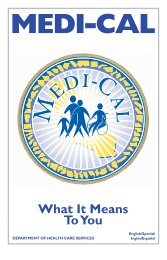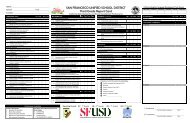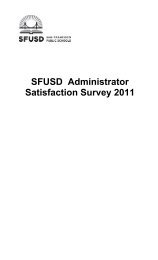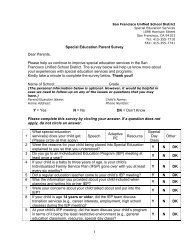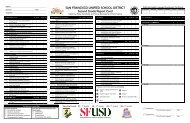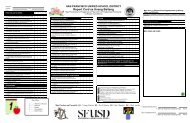Type to Learn, Jr. Teacher's Guide.pdf
Type to Learn, Jr. Teacher's Guide.pdf
Type to Learn, Jr. Teacher's Guide.pdf
Create successful ePaper yourself
Turn your PDF publications into a flip-book with our unique Google optimized e-Paper software.
6. Choose the type of setup: Minimal, Standard, or Full. Werecommend Full installation for greatest performance. Thenclick Next.• Choose Minimal if you have very limited hard drive space.With the Minimal installation, you must have the CD in theCD-ROM drive <strong>to</strong> use <strong>Type</strong> <strong>to</strong> <strong>Learn</strong> <strong>Jr</strong>., and program performanceis slower; however, you will need only 1 MB ofhard drive space.• Standard installation gives better performance, but youmust still have the CD in the CD-ROM drive <strong>to</strong> use <strong>Type</strong> <strong>to</strong><strong>Learn</strong> <strong>Jr</strong>. You will need 3 MB of hard drive space.• Choose Full <strong>to</strong> install the full program on your hard drive,for best performance. The Full installation requires 60 MBof hard drive space, and you will not need the CD in theCD-ROM drive <strong>to</strong> use the program.24<strong>Type</strong> <strong>to</strong> <strong>Learn</strong> <strong>Jr</strong>.