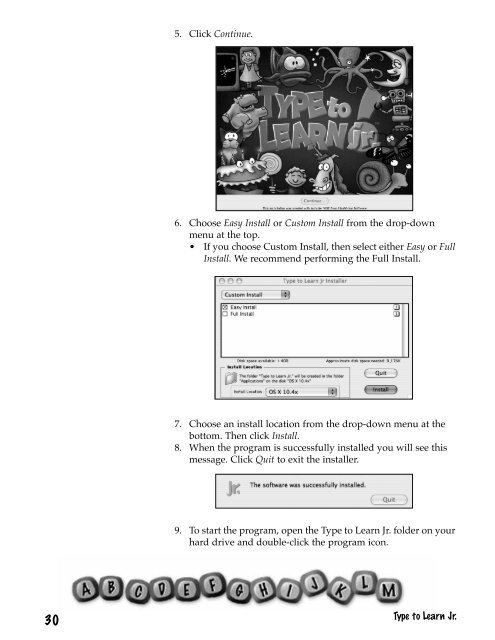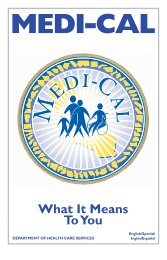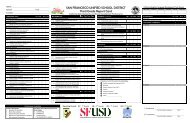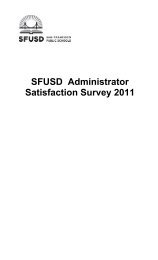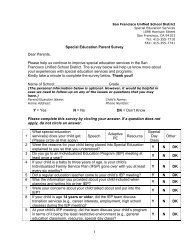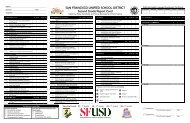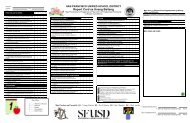Type to Learn, Jr. Teacher's Guide.pdf
Type to Learn, Jr. Teacher's Guide.pdf
Type to Learn, Jr. Teacher's Guide.pdf
You also want an ePaper? Increase the reach of your titles
YUMPU automatically turns print PDFs into web optimized ePapers that Google loves.
5. Click Continue.6. Choose Easy Install or Cus<strong>to</strong>m Install from the drop-downmenu at the <strong>to</strong>p.• If you choose Cus<strong>to</strong>m Install, then select either Easy or FullInstall. We recommend performing the Full Install.7. Choose an install location from the drop-down menu at thebot<strong>to</strong>m. Then click Install.8. When the program is successfully installed you will see thismessage. Click Quit <strong>to</strong> exit the installer.9. To start the program, open the <strong>Type</strong> <strong>to</strong> <strong>Learn</strong> <strong>Jr</strong>. folder on yourhard drive and double-click the program icon.30<strong>Type</strong> <strong>to</strong> <strong>Learn</strong> <strong>Jr</strong>.