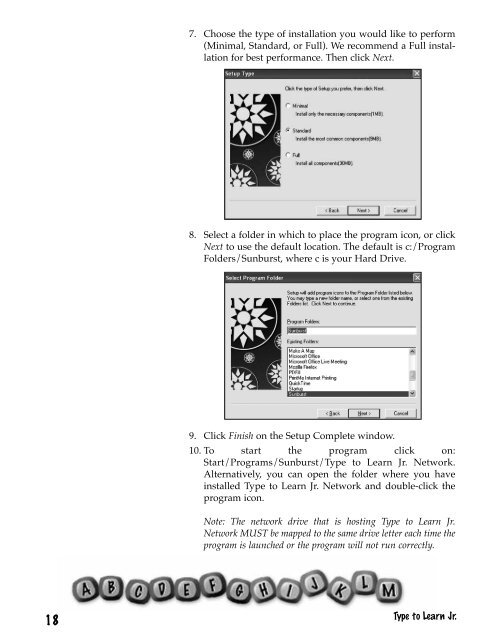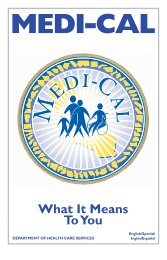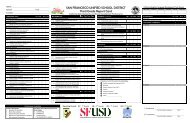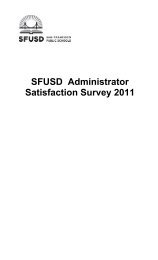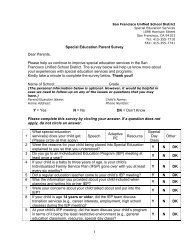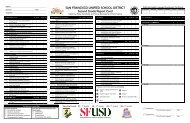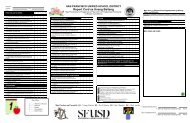Type to Learn, Jr. Teacher's Guide.pdf
Type to Learn, Jr. Teacher's Guide.pdf
Type to Learn, Jr. Teacher's Guide.pdf
You also want an ePaper? Increase the reach of your titles
YUMPU automatically turns print PDFs into web optimized ePapers that Google loves.
7. Choose the type of installation you would like <strong>to</strong> perform(Minimal, Standard, or Full). We recommend a Full installationfor best performance. Then click Next.8. Select a folder in which <strong>to</strong> place the program icon, or clickNext <strong>to</strong> use the default location. The default is c:/ProgramFolders/Sunburst, where c is your Hard Drive.9. Click Finish on the Setup Complete window.10. To start the program click on:Start/Programs/Sunburst/<strong>Type</strong> <strong>to</strong> <strong>Learn</strong> <strong>Jr</strong>. Network.Alternatively, you can open the folder where you haveinstalled <strong>Type</strong> <strong>to</strong> <strong>Learn</strong> <strong>Jr</strong>. Network and double-click theprogram icon.Note: The network drive that is hosting <strong>Type</strong> <strong>to</strong> <strong>Learn</strong> <strong>Jr</strong>.Network MUST be mapped <strong>to</strong> the same drive letter each time theprogram is launched or the program will not run correctly.18<strong>Type</strong> <strong>to</strong> <strong>Learn</strong> <strong>Jr</strong>.