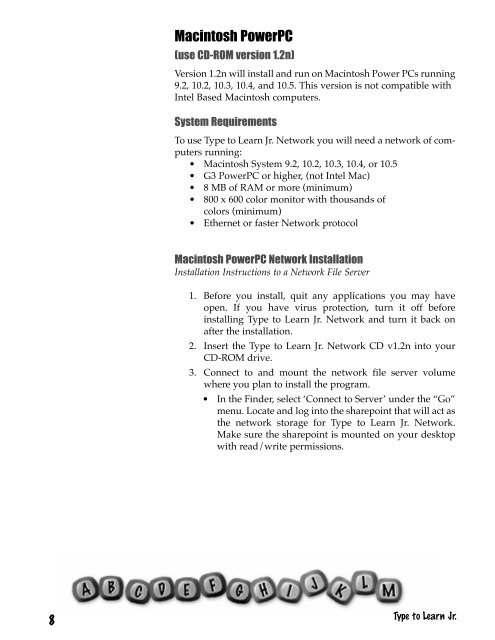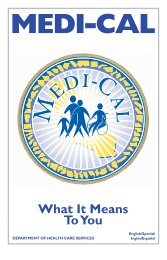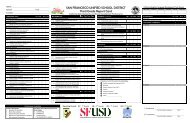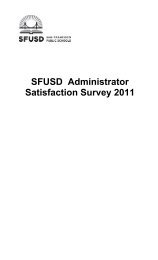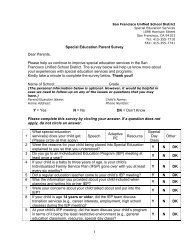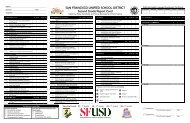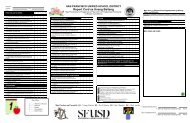Type to Learn, Jr. Teacher's Guide.pdf
Type to Learn, Jr. Teacher's Guide.pdf
Type to Learn, Jr. Teacher's Guide.pdf
You also want an ePaper? Increase the reach of your titles
YUMPU automatically turns print PDFs into web optimized ePapers that Google loves.
Macin<strong>to</strong>sh PowerPC(use CD-ROM version 1.2n)Version 1.2n will install and run on Macin<strong>to</strong>sh Power PCs running9.2, 10.2, 10.3, 10.4, and 10.5. This version is not compatible withIntel Based Macin<strong>to</strong>sh computers.System RequirementsTo use <strong>Type</strong> <strong>to</strong> <strong>Learn</strong> <strong>Jr</strong>. Network you will need a network of computersrunning:• Macin<strong>to</strong>sh System 9.2, 10.2, 10.3, 10.4, or 10.5• G3 PowerPC or higher, (not Intel Mac)• 8 MB of RAM or more (minimum)• 800 x 600 color moni<strong>to</strong>r with thousands ofcolors (minimum)• Ethernet or faster Network pro<strong>to</strong>colMacin<strong>to</strong>sh PowerPC Network InstallationInstallation Instructions <strong>to</strong> a Network File Server1. Before you install, quit any applications you may haveopen. If you have virus protection, turn it off beforeinstalling <strong>Type</strong> <strong>to</strong> <strong>Learn</strong> <strong>Jr</strong>. Network and turn it back onafter the installation.2. Insert the <strong>Type</strong> <strong>to</strong> <strong>Learn</strong> <strong>Jr</strong>. Network CD v1.2n in<strong>to</strong> yourCD-ROM drive.3. Connect <strong>to</strong> and mount the network file server volumewhere you plan <strong>to</strong> install the program.• In the Finder, select ‘Connect <strong>to</strong> Server’ under the “Go”menu. Locate and log in<strong>to</strong> the sharepoint that will act asthe network s<strong>to</strong>rage for <strong>Type</strong> <strong>to</strong> <strong>Learn</strong> <strong>Jr</strong>. Network.Make sure the sharepoint is mounted on your desk<strong>to</strong>pwith read/write permissions.8<strong>Type</strong> <strong>to</strong> <strong>Learn</strong> <strong>Jr</strong>.