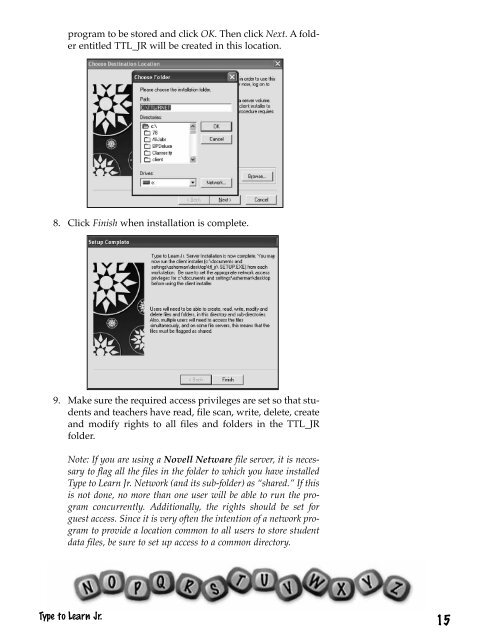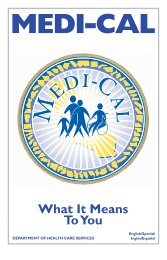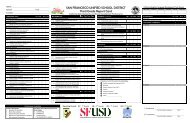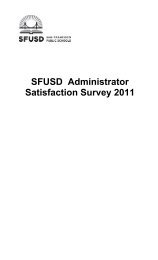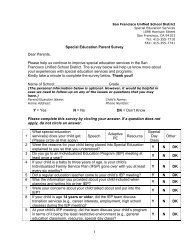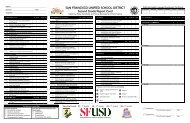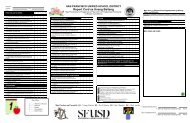Type to Learn, Jr. Teacher's Guide.pdf
Type to Learn, Jr. Teacher's Guide.pdf
Type to Learn, Jr. Teacher's Guide.pdf
Create successful ePaper yourself
Turn your PDF publications into a flip-book with our unique Google optimized e-Paper software.
program <strong>to</strong> be s<strong>to</strong>red and click OK. Then click Next. A folderentitled TTL_JR will be created in this location.8. Click Finish when installation is complete.9. Make sure the required access privileges are set so that studentsand teachers have read, file scan, write, delete, createand modify rights <strong>to</strong> all files and folders in the TTL_JRfolder.Note: If you are using a Novell Netware file server, it is necessary<strong>to</strong> flag all the files in the folder <strong>to</strong> which you have installed<strong>Type</strong> <strong>to</strong> <strong>Learn</strong> <strong>Jr</strong>. Network (and its sub-folder) as “shared.” If thisis not done, no more than one user will be able <strong>to</strong> run the programconcurrently. Additionally, the rights should be set forguest access. Since it is very often the intention of a network program<strong>to</strong> provide a location common <strong>to</strong> all users <strong>to</strong> s<strong>to</strong>re studentdata files, be sure <strong>to</strong> set up access <strong>to</strong> a common direc<strong>to</strong>ry.<strong>Type</strong> <strong>to</strong> <strong>Learn</strong> <strong>Jr</strong>.15