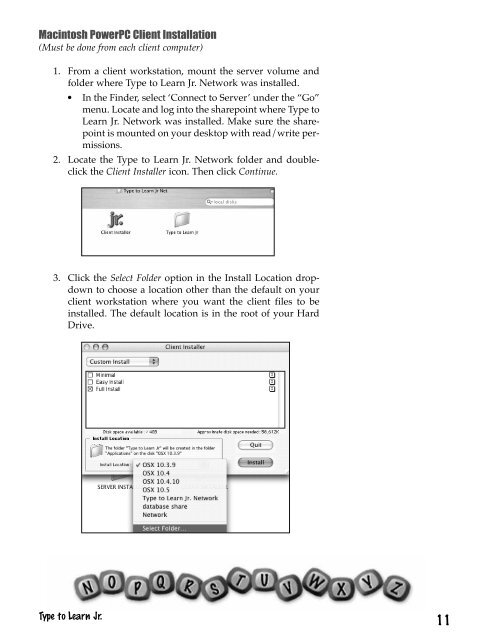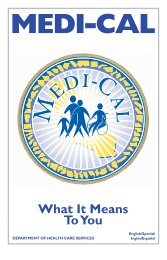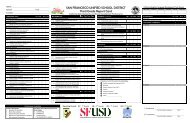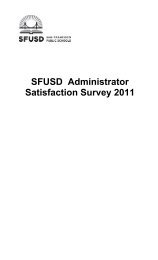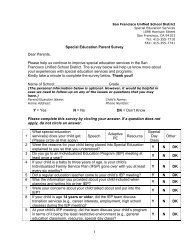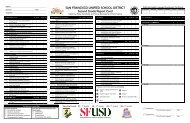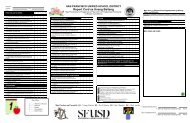Type to Learn, Jr. Teacher's Guide.pdf
Type to Learn, Jr. Teacher's Guide.pdf
Type to Learn, Jr. Teacher's Guide.pdf
You also want an ePaper? Increase the reach of your titles
YUMPU automatically turns print PDFs into web optimized ePapers that Google loves.
Macin<strong>to</strong>sh PowerPC Client Installation(Must be done from each client computer)1. From a client workstation, mount the server volume andfolder where <strong>Type</strong> <strong>to</strong> <strong>Learn</strong> <strong>Jr</strong>. Network was installed.• In the Finder, select ‘Connect <strong>to</strong> Server’ under the “Go”menu. Locate and log in<strong>to</strong> the sharepoint where <strong>Type</strong> <strong>to</strong><strong>Learn</strong> <strong>Jr</strong>. Network was installed. Make sure the sharepointis mounted on your desk<strong>to</strong>p with read/write permissions.2. Locate the <strong>Type</strong> <strong>to</strong> <strong>Learn</strong> <strong>Jr</strong>. Network folder and doubleclickthe Client Installer icon. Then click Continue.3. Click the Select Folder option in the Install Location dropdown<strong>to</strong> choose a location other than the default on yourclient workstation where you want the client files <strong>to</strong> beinstalled. The default location is in the root of your HardDrive.<strong>Type</strong> <strong>to</strong> <strong>Learn</strong> <strong>Jr</strong>.11