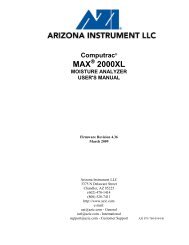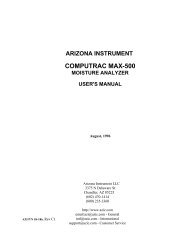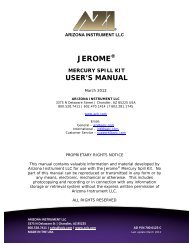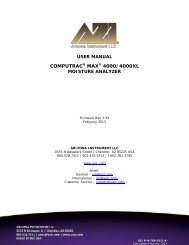Computrac MAX-1000 User's Manual - Arizona Instrument
Computrac MAX-1000 User's Manual - Arizona Instrument
Computrac MAX-1000 User's Manual - Arizona Instrument
Create successful ePaper yourself
Turn your PDF publications into a flip-book with our unique Google optimized e-Paper software.
2.3.2 Obtain a sample of test material and transport it in an airtight container to preventmoisture gain or loss through contact with the atmosphere. If the instrument hasalready been configured for your test material, simply place a clean sample pan onthe pan support, press “START” and follow the instructions displayed on thescreen.2.3.3 See later sections of this manual for detail on testing a new material (page 48,PERFORMANCE ENHANCEMENT) and storing the test setup for future use(page 25, MEMORY START MENU).2.3.4 For the test, set the temperature to an appropriate value for your first sample. Ifyou are using a reference method such as an air or vacuum oven, use the sametemperature for this first sample determination test.2.3.5 Continue as before, by installing a clean dry sample pan and pressing “START.”When LOAD SAMPLE appears on the display, add sample. (For best results, ifthe instrument displays LOAD SAMPLE, but the balance stored a tare weightgreater than +/- 0.1 gram, press “ START” key again. If it will not zero, quit thetest and start again.) Load the sample taking care to distribute it evenly across thewidth of the pan to get the fastest and most accurate results. To load difficultsamples more easily, remove the sample pan from the instrument after the samplehas been placed on the pan and place it on a work surface. Spread the sample asrequired. Then replace the loaded sample pan on the pan support and close thecover.2.3.6 To initially determine performance on a given product, under a given set of testconditions, repeat each test five or more times to obtain reliable information aboutthe standard deviation of a typical result. The most recent test result isautomatically stored. (Select “Menu” from the front panel of the TEST DATAscreen, then go to the STORED DATA MENU.5