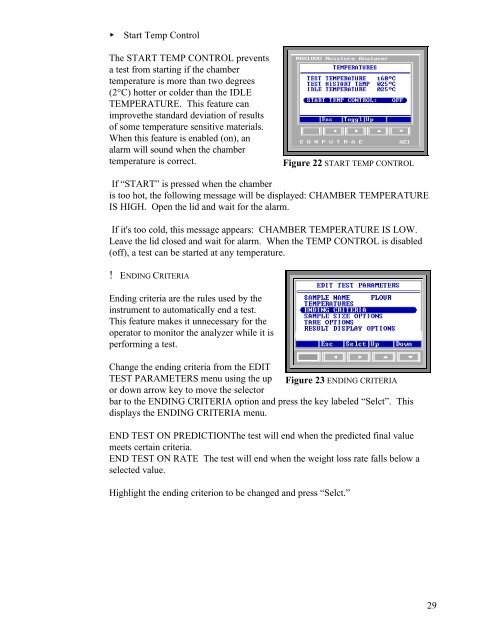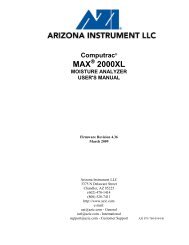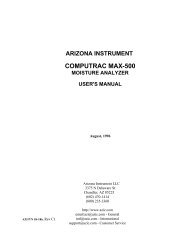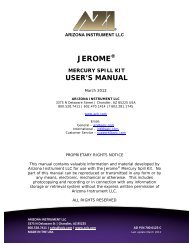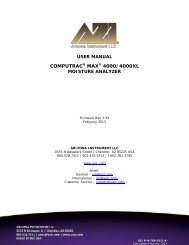Computrac MAX-1000 User's Manual - Arizona Instrument
Computrac MAX-1000 User's Manual - Arizona Instrument
Computrac MAX-1000 User's Manual - Arizona Instrument
Create successful ePaper yourself
Turn your PDF publications into a flip-book with our unique Google optimized e-Paper software.
Start Temp ControlThe START TEMP CONTROL preventsa test from starting if the chambertemperature is more than two degrees(2°C) hotter or colder than the IDLETEMPERATURE. This feature canimprovethe standard deviation of resultsof some temperature sensitive materials.When this feature is enabled (on), analarm will sound when the chambertemperature is correct.Figure 22 START TEMP CONTROLIf “START” is pressed when the chamberis too hot, the following message will be displayed: CHAMBER TEMPERATUREIS HIGH. Open the lid and wait for the alarm.If it's too cold, this message appears: CHAMBER TEMPERATURE IS LOW.Leave the lid closed and wait for alarm. When the TEMP CONTROL is disabled(off), a test can be started at any temperature.! ENDING CRITERIAEnding criteria are the rules used by theinstrument to automatically end a test.This feature makes it unnecessary for theoperator to monitor the analyzer while it isperforming a test.Change the ending criteria from the EDITTEST PARAMETERS menu using the up Figure 23 ENDING CRITERIAor down arrow key to move the selectorbar to the ENDING CRITERIA option and press the key labeled “Selct”. Thisdisplays the ENDING CRITERIA menu.END TEST ON PREDICTIONThe test will end when the predicted final valuemeets certain criteria.END TEST ON RATE The test will end when the weight loss rate falls below aselected value.Highlight the ending criterion to be changed and press “Selct.”29