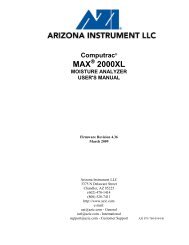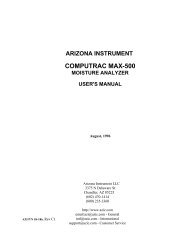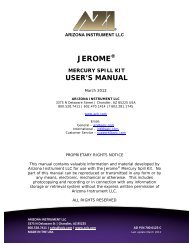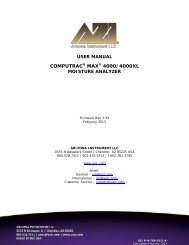Computrac MAX-1000 User's Manual - Arizona Instrument
Computrac MAX-1000 User's Manual - Arizona Instrument
Computrac MAX-1000 User's Manual - Arizona Instrument
You also want an ePaper? Increase the reach of your titles
YUMPU automatically turns print PDFs into web optimized ePapers that Google loves.
connected (IBM or Epson). Select thetype of printer you have by pressing the“Edit” key.The same key will now be the “Incr”key. Press it to change the displayedname from IBM to EPSON.If the display is EPSON, Press the“Decr” key to change the displayed nameto IBM. When the correct printer nameis displayed, press the “Accpt” key. If youare not sure of the type of printer you havesee your printer user's manual or contactAZI Customer Service.Figure 42 PRINTER TYPEThe output port is selected in the sameway. First move the selector bar toOUTPUT PORT and press the “Edit” key.Then “Incr,” or “Decr” until the correctselection is displayed.Move the select bar to AUTO FORMFEED and press the “Toggle” key, toselect between OFF and ON. If AUTOFORM FEED is selected, the printer willadvance to the top of the next page (do apage eject) after each report. When thecorrect selection is displayed, press the“Esc” key two times to return to theOPENING MENU.7.5.2 REPORT SETUPFigure 43 OUTPUT PORTFigure 44 REPORT ENABLEDThis menu allows for the program settings related to the final printout of a test. Itis in this menu that the printer is enabled and the printout is customized to yourneeds.39