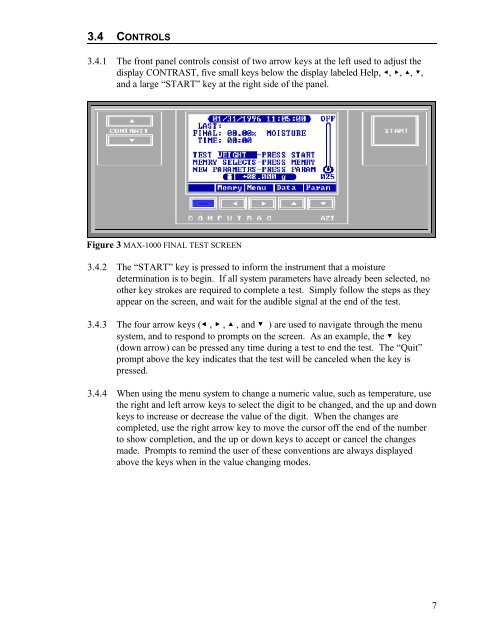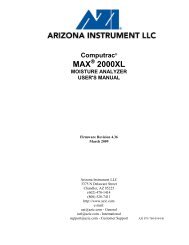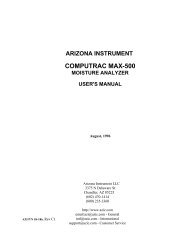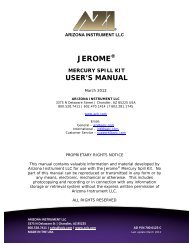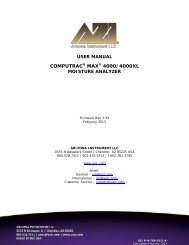Computrac MAX-1000 User's Manual - Arizona Instrument
Computrac MAX-1000 User's Manual - Arizona Instrument
Computrac MAX-1000 User's Manual - Arizona Instrument
You also want an ePaper? Increase the reach of your titles
YUMPU automatically turns print PDFs into web optimized ePapers that Google loves.
3.4 CONTROLS3.4.1 The front panel controls consist of two arrow keys at the left used to adjust thedisplay CONTRAST, five small keys below the display labeled Help, =, , ?,and a large “START” key at the right side of the panel.Figure 3 <strong>MAX</strong>-<strong>1000</strong> FINAL TEST SCREEN3.4.2 The “START” key is pressed to inform the instrument that a moisturedetermination is to begin. If all system parameters have already been selected, noother key strokes are required to complete a test. Simply follow the steps as theyappear on the screen, and wait for the audible signal at the end of the test.3.4.3 The four arrow keys (= , < , > , and ? ) are used to navigate through the menusystem, and to respond to prompts on the screen. As an example, the ? key(down arrow) can be pressed any time during a test to end the test. The “Quit”prompt above the key indicates that the test will be canceled when the key ispressed.3.4.4 When using the menu system to change a numeric value, such as temperature, usethe right and left arrow keys to select the digit to be changed, and the up and downkeys to increase or decrease the value of the digit. When the changes arecompleted, use the right arrow key to move the cursor off the end of the numberto show completion, and the up or down keys to accept or cancel the changesmade. Prompts to remind the user of these conventions are always displayedabove the keys when in the value changing modes.7