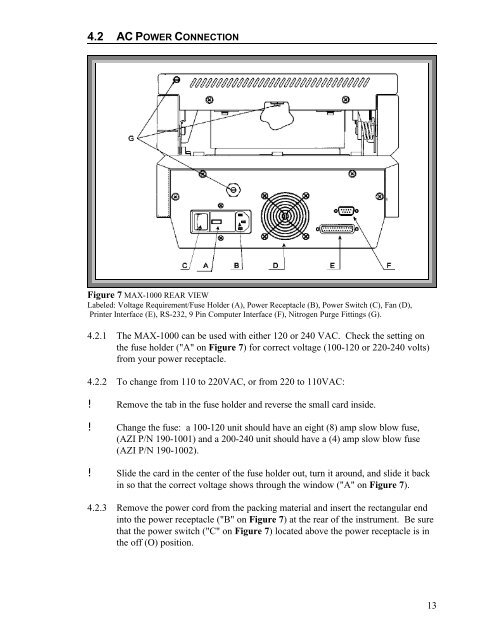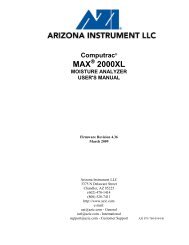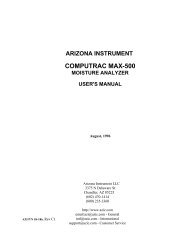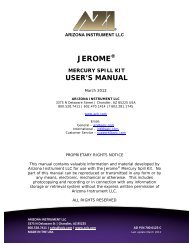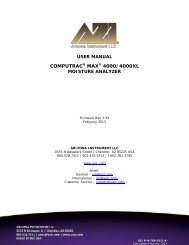Computrac MAX-1000 User's Manual - Arizona Instrument
Computrac MAX-1000 User's Manual - Arizona Instrument
Computrac MAX-1000 User's Manual - Arizona Instrument
Create successful ePaper yourself
Turn your PDF publications into a flip-book with our unique Google optimized e-Paper software.
4.2 AC POWER CONNECTIONFigure 7 <strong>MAX</strong>-<strong>1000</strong> REAR VIEWLabeled: Voltage Requirement/Fuse Holder (A), Power Receptacle (B), Power Switch (C), Fan (D),Printer Interface (E), RS-232, 9 Pin Computer Interface (F), Nitrogen Purge Fittings (G).4.2.1 The <strong>MAX</strong>-<strong>1000</strong> can be used with either 120 or 240 VAC. Check the setting onthe fuse holder ("A" on Figure 7) for correct voltage (100-120 or 220-240 volts)from your power receptacle.4.2.2 To change from 110 to 220VAC, or from 220 to 110VAC:! Remove the tab in the fuse holder and reverse the small card inside.! Change the fuse: a 100-120 unit should have an eight (8) amp slow blow fuse,(AZI P/N 190-1001) and a 200-240 unit should have a (4) amp slow blow fuse(AZI P/N 190-1002).! Slide the card in the center of the fuse holder out, turn it around, and slide it backin so that the correct voltage shows through the window ("A" on Figure 7).4.2.3 Remove the power cord from the packing material and insert the rectangular endinto the power receptacle ("B" on Figure 7) at the rear of the instrument. Be surethat the power switch ("C" on Figure 7) located above the power receptacle is inthe off (O) position.13