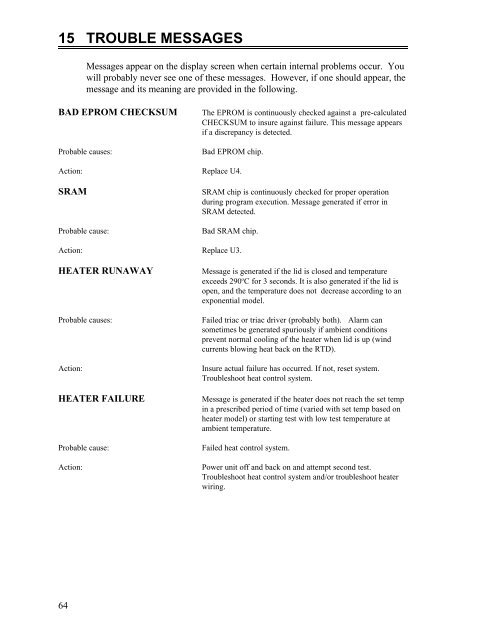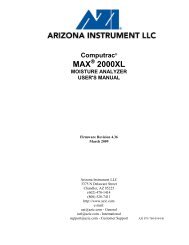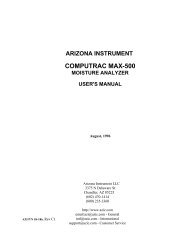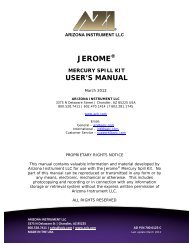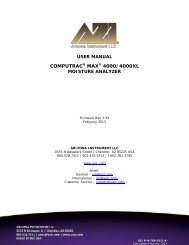Computrac MAX-1000 User's Manual - Arizona Instrument
Computrac MAX-1000 User's Manual - Arizona Instrument
Computrac MAX-1000 User's Manual - Arizona Instrument
You also want an ePaper? Increase the reach of your titles
YUMPU automatically turns print PDFs into web optimized ePapers that Google loves.
15 TROUBLE MESSAGESMessages appear on the display screen when certain internal problems occur. Youwill probably never see one of these messages. However, if one should appear, themessage and its meaning are provided in the following.BAD EPROM CHECKSUMProbable causes:The EPROM is continuously checked against a pre-calculatedCHECKSUM to insure against failure. This message appearsif a discrepancy is detected.Bad EPROM chip.Action: Replace U4.SRAMProbable cause:SRAM chip is continuously checked for proper operationduring program execution. Message generated if error inSRAM detected.Bad SRAM chip.Action: Replace U3.HEATER RUNAWAYProbable causes:Action:HEATER FAILUREProbable cause:Action:Message is generated if the lid is closed and temperatureexceeds 290 o C for 3 seconds. It is also generated if the lid isopen, and the temperature does not decrease according to anexponential model.Failed triac or triac driver (probably both). Alarm cansometimes be generated spuriously if ambient conditionsprevent normal cooling of the heater when lid is up (windcurrents blowing heat back on the RTD).Insure actual failure has occurred. If not, reset system.Troubleshoot heat control system.Message is generated if the heater does not reach the set tempin a prescribed period of time (varied with set temp based onheater model) or starting test with low test temperature atambient temperature.Failed heat control system.Power unit off and back on and attempt second test.Troubleshoot heat control system and/or troubleshoot heaterwiring.64