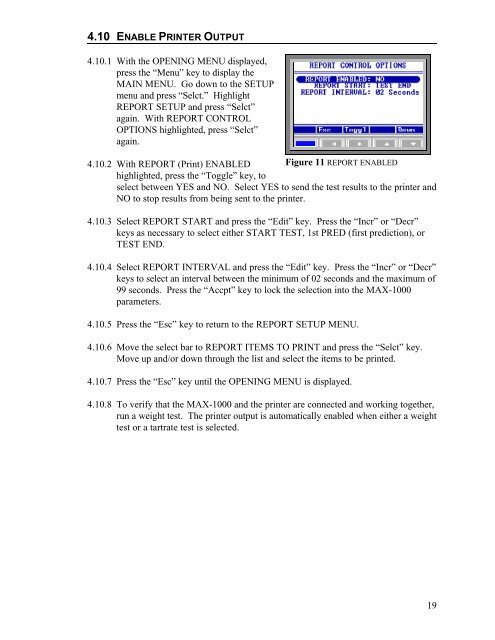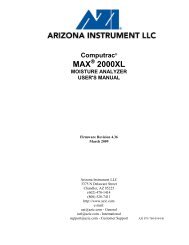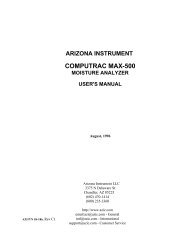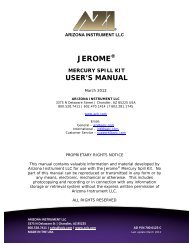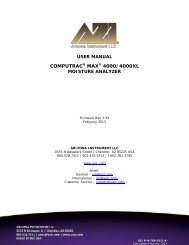Computrac MAX-1000 User's Manual - Arizona Instrument
Computrac MAX-1000 User's Manual - Arizona Instrument
Computrac MAX-1000 User's Manual - Arizona Instrument
Create successful ePaper yourself
Turn your PDF publications into a flip-book with our unique Google optimized e-Paper software.
4.10 ENABLE PRINTER OUTPUT4.10.1 With the OPENING MENU displayed,press the “Menu” key to display theMAIN MENU. Go down to the SETUPmenu and press “Selct.” HighlightREPORT SETUP and press “Selct”again. With REPORT CONTROLOPTIONS highlighted, press “Selct”again.4.10.2 With REPORT (Print) ENABLED Figure 11 REPORT ENABLEDhighlighted, press the “Toggle” key, toselect between YES and NO. Select YES to send the test results to the printer andNO to stop results from being sent to the printer.4.10.3 Select REPORT START and press the “Edit” key. Press the “Incr” or “Decr”keys as necessary to select either START TEST, 1st PRED (first prediction), orTEST END.4.10.4 Select REPORT INTERVAL and press the “Edit” key. Press the “Incr” or “Decr”keys to select an interval between the minimum of 02 seconds and the maximum of99 seconds. Press the “Accpt” key to lock the selection into the <strong>MAX</strong>-<strong>1000</strong>parameters.4.10.5 Press the “Esc” key to return to the REPORT SETUP MENU.4.10.6 Move the select bar to REPORT ITEMS TO PRINT and press the “Selct” key.Move up and/or down through the list and select the items to be printed.4.10.7 Press the “Esc” key until the OPENING MENU is displayed.4.10.8 To verify that the <strong>MAX</strong>-<strong>1000</strong> and the printer are connected and working together,run a weight test. The printer output is automatically enabled when either a weighttest or a tartrate test is selected.19