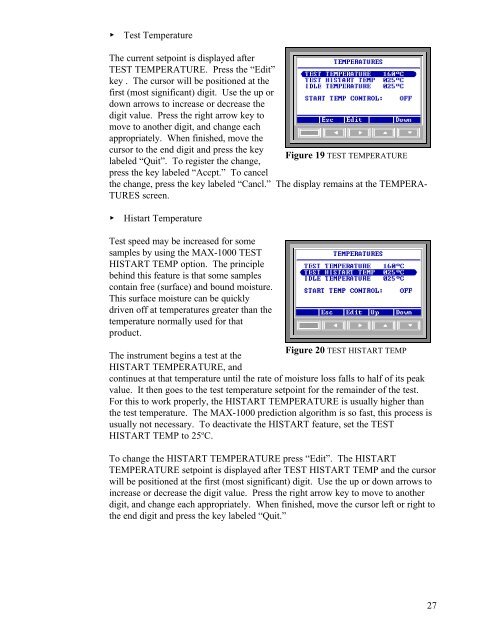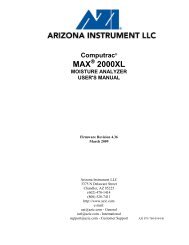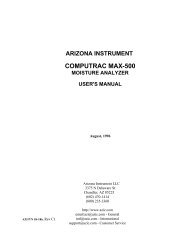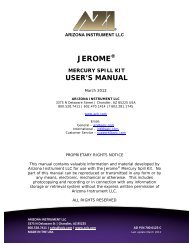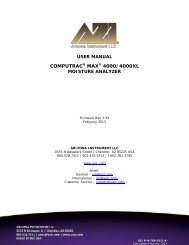Computrac MAX-1000 User's Manual - Arizona Instrument
Computrac MAX-1000 User's Manual - Arizona Instrument
Computrac MAX-1000 User's Manual - Arizona Instrument
Create successful ePaper yourself
Turn your PDF publications into a flip-book with our unique Google optimized e-Paper software.
Test TemperatureThe current setpoint is displayed afterTEST TEMPERATURE. Press the “Edit”key . The cursor will be positioned at thefirst (most significant) digit. Use the up ordown arrows to increase or decrease thedigit value. Press the right arrow key tomove to another digit, and change eachappropriately. When finished, move thecursor to the end digit and press the keyFigure 19 TEST TEMPERATURElabeled “Quit”. To register the change,press the key labeled “Accpt.” To cancelthe change, press the key labeled “Cancl.” The display remains at the TEMPERA-TURES screen.< Histart TemperatureTest speed may be increased for somesamples by using the <strong>MAX</strong>-<strong>1000</strong> TESTHISTART TEMP option. The principlebehind this feature is that some samplescontain free (surface) and bound moisture.This surface moisture can be quicklydriven off at temperatures greater than thetemperature normally used for thatproduct.Figure 20 TEST HISTART TEMPThe instrument begins a test at theHISTART TEMPERATURE, andcontinues at that temperature until the rate of moisture loss falls to half of its peakvalue. It then goes to the test temperature setpoint for the remainder of the test.For this to work properly, the HISTART TEMPERATURE is usually higher thanthe test temperature. The <strong>MAX</strong>-<strong>1000</strong> prediction algorithm is so fast, this process isusually not necessary. To deactivate the HISTART feature, set the TESTHISTART TEMP to 25 o C.To change the HISTART TEMPERATURE press “Edit”. The HISTARTTEMPERATURE setpoint is displayed after TEST HISTART TEMP and the cursorwill be positioned at the first (most significant) digit. Use the up or down arrows toincrease or decrease the digit value. Press the right arrow key to move to anotherdigit, and change each appropriately. When finished, move the cursor left or right tothe end digit and press the key labeled “Quit.”27