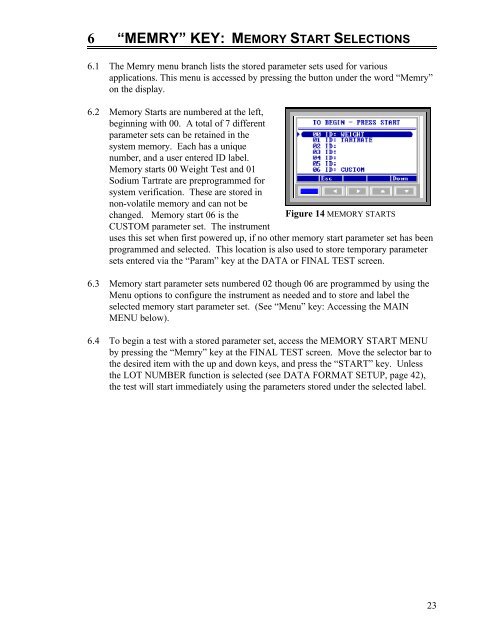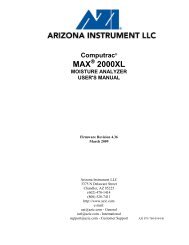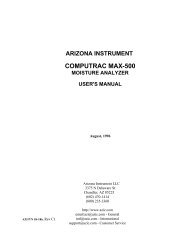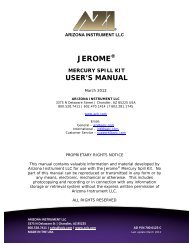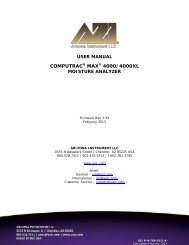Computrac MAX-1000 User's Manual - Arizona Instrument
Computrac MAX-1000 User's Manual - Arizona Instrument
Computrac MAX-1000 User's Manual - Arizona Instrument
Create successful ePaper yourself
Turn your PDF publications into a flip-book with our unique Google optimized e-Paper software.
6 “MEMRY” KEY: MEMORY START SELECTIONS6.1 The Memry menu branch lists the stored parameter sets used for variousapplications. This menu is accessed by pressing the button under the word “Memry”on the display.6.2 Memory Starts are numbered at the left,beginning with 00. A total of 7 differentparameter sets can be retained in thesystem memory. Each has a uniquenumber, and a user entered ID label.Memory starts 00 Weight Test and 01Sodium Tartrate are preprogrammed forsystem verification. These are stored innon-volatile memory and can not bechanged. Memory start 06 is the Figure 14 MEMORY STARTSCUSTOM parameter set. The instrumentuses this set when first powered up, if no other memory start parameter set has beenprogrammed and selected. This location is also used to store temporary parametersets entered via the “Param” key at the DATA or FINAL TEST screen.6.3 Memory start parameter sets numbered 02 though 06 are programmed by using theMenu options to configure the instrument as needed and to store and label theselected memory start parameter set. (See “Menu” key: Accessing the MAINMENU below).6.4 To begin a test with a stored parameter set, access the MEMORY START MENUby pressing the “Memry” key at the FINAL TEST screen. Move the selector bar tothe desired item with the up and down keys, and press the “START” key. Unlessthe LOT NUMBER function is selected (see DATA FORMAT SETUP, page 42),the test will start immediately using the parameters stored under the selected label.23