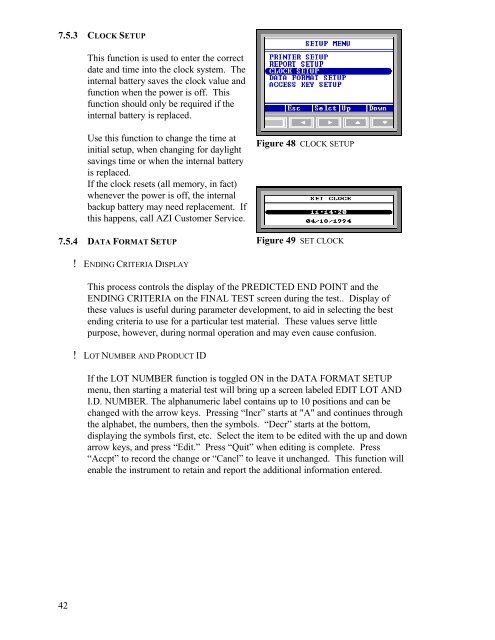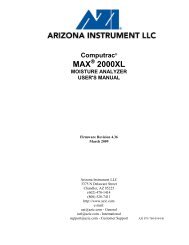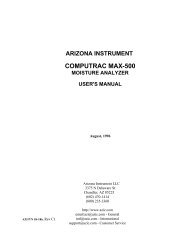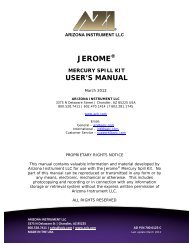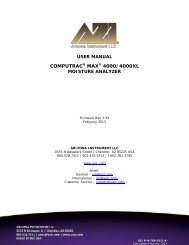Computrac MAX-1000 User's Manual - Arizona Instrument
Computrac MAX-1000 User's Manual - Arizona Instrument
Computrac MAX-1000 User's Manual - Arizona Instrument
You also want an ePaper? Increase the reach of your titles
YUMPU automatically turns print PDFs into web optimized ePapers that Google loves.
7.5.3 CLOCK SETUPThis function is used to enter the correctdate and time into the clock system. Theinternal battery saves the clock value andfunction when the power is off. Thisfunction should only be required if theinternal battery is replaced.Use this function to change the time atinitial setup, when changing for daylightsavings time or when the internal batteryis replaced.If the clock resets (all memory, in fact)whenever the power is off, the internalbackup battery may need replacement. Ifthis happens, call AZI Customer Service.7.5.4 DATA FORMAT SETUPFigure 48 CLOCK SETUPFigure 49 SET CLOCK! ENDING CRITERIA DISPLAYThis process controls the display of the PREDICTED END POINT and theENDING CRITERIA on the FINAL TEST screen during the test.. Display ofthese values is useful during parameter development, to aid in selecting the bestending criteria to use for a particular test material. These values serve littlepurpose, however, during normal operation and may even cause confusion.! LOT NUMBER AND PRODUCT IDIf the LOT NUMBER function is toggled ON in the DATA FORMAT SETUPmenu, then starting a material test will bring up a screen labeled EDIT LOT ANDI.D. NUMBER. The alphanumeric label contains up to 10 positions and can bechanged with the arrow keys. Pressing “Incr” starts at "A" and continues throughthe alphabet, the numbers, then the symbols. “Decr” starts at the bottom,displaying the symbols first, etc. Select the item to be edited with the up and downarrow keys, and press “Edit.” Press “Quit” when editing is complete. Press“Accpt” to record the change or “Cancl” to leave it unchanged. This function willenable the instrument to retain and report the additional information entered.42