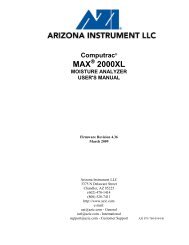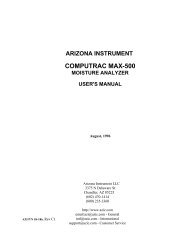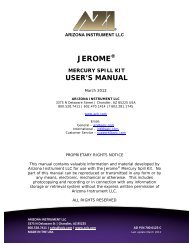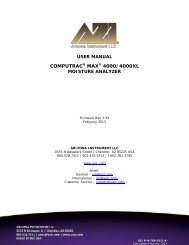Computrac MAX-1000 User's Manual - Arizona Instrument
Computrac MAX-1000 User's Manual - Arizona Instrument
Computrac MAX-1000 User's Manual - Arizona Instrument
You also want an ePaper? Increase the reach of your titles
YUMPU automatically turns print PDFs into web optimized ePapers that Google loves.
FeatureSpecificationTest DisplayInterfaceMoisture RangeRepeatabilityFirmwareMemoryAccess CodeResults DisplayEnding CriteriaProgrammable FeaturesConsumablesCertificationsOptionsAccessories• Continuous display of test time, current temperature,programmed test temperature, and current sampleweight and calculated weight loss.• RS-232 (9 pin standard)• Parallel printer (PC standard)• 0.10% to 100% moisture• +/- 0.02% standard deviation, depending upon program• Menu driven through LCD display• Storage of last test’s results• Storage of up to 5 different test parameters plus 2 qualitytest programs• Up to four user-selectable codes, up to eight digits inlength: 1 master code and 3 individual codes for specificmemory start control• One “universal” code for factory use and override• Moisture• Solids• Dry weight• Predict, selectable from “relaxed,” “midrange,” or “tight.”• Rate, from 0.1%/minute to 9.99%/minute• Sample name• Lot number or product ID• Aluminum sample pans• Filter paper• UL listing pending• CE certification pending• Nitrogen purge fitting• Dot matrix printer• 20 g Balance calibration weight• 3g and 5g weights• Tweezers• User’s manual• Power cord67