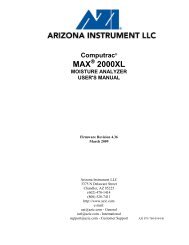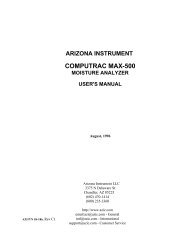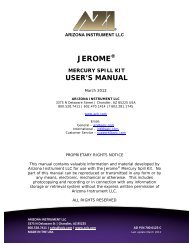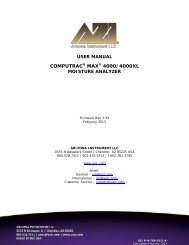Computrac MAX-1000 User's Manual - Arizona Instrument
Computrac MAX-1000 User's Manual - Arizona Instrument
Computrac MAX-1000 User's Manual - Arizona Instrument
You also want an ePaper? Increase the reach of your titles
YUMPU automatically turns print PDFs into web optimized ePapers that Google loves.
4.7.4 Connect tubing from the connector’s two outlets to the fittings on the rear of theunit.4.7.5 Check that all fittings are gas tight and secure. Pressure should be deferred untilthe start of a test to conserve gas use. Flow rates between 4 and 5 psi aresufficient. Figure 9 shows the nitrogen purge setup.RegulatorConnectorN 2CylinderShut-offValveFigure 9 NITROGEN PURGE SETUP4.8 OUTPUT TO PRINTERAn optional data printer is available from AZI (pictured is printerexample only). It connects to the printer port at the rear of theinstrument. This port is a standard PC parallel printer port, sostandard printers and cables can be used. The content of eachmessage to be printed can be custom configured from the menusystem. Normally, messages are only printed at the end of a test, butother types of reports are available from the menu. These samemessages can also be directed to the RS-232 serial port at the back ofthe instrument.17