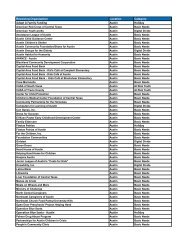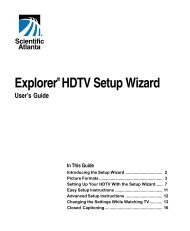Customer Guide - visit site - Grande Communications
Customer Guide - visit site - Grande Communications
Customer Guide - visit site - Grande Communications
You also want an ePaper? Increase the reach of your titles
YUMPU automatically turns print PDFs into web optimized ePapers that Google loves.
Your TV Service9My Shows: All your Recorded or Downloaded ProgramsMy Shows is the first menu item on the TiVo Central screen. Here you’llfind all of your recorded and downloaded shows and all of your TiVorecommended shows (TiVo Suggestions).Hint: You can get to the My Shows list by pressing the TiVobutton on your remote control twice.Parental Controls: Controlling Access is EasyRestrict access to shows based on rating or simply restrict certainchannels. From the TiVo Central screen, select Settings & Messages >Settings > Parental Controls.Getting RecommendationsDiscovery Bar: Get Personalized RecommendationsThe Discovery Bar is the bar of thumbnail images across the top ofTiVo Central and most other TiVo with HD menus screens. TheDiscovery Bar helps you find new shows based on what shows you ratewith the THUMBS UP and THUMBS DOWN buttons on your remotecontrol. And it doesn’t contain only shows. You’ll also find thumbnailsfor actors, collections of related shows, and more. Press the UP arrowto move up to the Discovery Bar, then the LEFT and RIGHT ARROWS tomove around. Press SELECT on an image that interests you to open aninformation screen about that item.TiVo Suggestions: Record Shows that Match your PreferencesBased on the ratings you give to shows and movies, TiVo Suggestionsautomatically selects and records new content for you. It’s a great wayto make new discoveries. Don’t worry, TiVo Suggestions won’t overrideyour own recordings or steal valuable disk space. If you choose toauto-record TiVo Suggestions, you’ll find a list of recorded TiVoSuggestions in you’re My Shows list. TiVo Suggestions are marked witha Suggestions icon.Collections: Find Shows Based on Genre or CategoryFrom the TiVo Central screen, select Find TV, movies & videos, thenselect Browse TV & movies. You’ll find groups of shows on relatedsubject matter recommended by the TiVo Service, partners, or videoproviders.Stream the Tunes you Love from the Internet, yourPC or your Mac to the Best Speakers in the HouseAccess the best of internet radio with Pandora ® Internet Radio & Live365. Pandora let’s you create custom Internet radio stations personalizedjust for you and Live 365 let’s you stream radio stations from your townand from around the world.You can also stream music from your PC or Mac to yourTiVo Premiere/Premiere Q for free with the TiVo desktop Softwareavailable at www.mygrande.com/tivo.You can access all your music options from the TiVo Central screen,choose Music & Photos (for TiVo with HD menus) or Music, Photos &Showcases (for TiVo with SD menus), and select Pandora or Live 365.Follow the on screen instructions.Remote Scheduling to Program your TiVoPremiere/Premiere Q from AnywhereNot at home? Take advantage of our Remote Scheduling feature tofind shows and schedule recordings online using a tablet, laptop orsmart phone.From your tablet or laptop, go to www.mygrande.com/tivo and click onthe “Online Scheduling” link. Once on the TiVo <strong>site</strong>, click the “FindTV Shows” link. If you’re using a smart phone, go to m.tivo.com. Clickon the “Search” link, sign in, and select the TiVo device you want toreceive the recording request. Then simply pick the TV show you wishto record, choose a recording option, and your request will be sent!Take your TV Shows & Movies with you on yourPC, Mac, iPad, iPhone, Android Phone or PSPIt’s easy to transfer recorded TV shows, movies and music from yourTiVo Premiere/Premiere Q to your PC, Mac, iPad, iPhone, AndroidPhone or PSP. The first step is to download TiVo Desktop software toyour computer. To download this software, <strong>visit</strong> www.tivo.com.(Additional charge required by TiVo)Once you’ve downloaded the TiVo Desktop software you can transfermostof the shows and movies to your favorite portable device. Pleasenote, some shows are protected by content rights by the studios andcannot be transferred. The software will identify these shows for you.