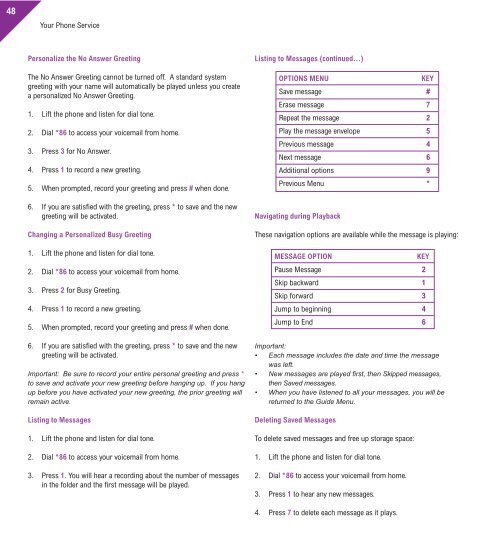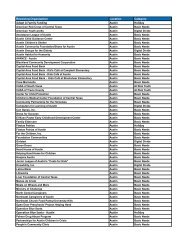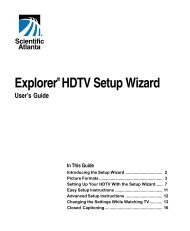Customer Guide - visit site - Grande Communications
Customer Guide - visit site - Grande Communications
Customer Guide - visit site - Grande Communications
Create successful ePaper yourself
Turn your PDF publications into a flip-book with our unique Google optimized e-Paper software.
48Your Phone ServicePersonalize the No Answer GreetingThe No Answer Greeting cannot be turned off. A standard systemgreeting with your name will automatically be played unless you createa personalized No Answer Greeting.1. Lift the phone and listen for dial tone.2. Dial *86 to access your voicemail from home.3. Press 3 for No Answer.4. Press 1 to record a new greeting.5. When prompted, record your greeting and press # when done.6. If you are satisfied with the greeting, press * to save and the newgreeting will be activated.Changing a Personalized Busy Greeting1. Lift the phone and listen for dial tone.2. Dial *86 to access your voicemail from home.3. Press 2 for Busy Greeting.4. Press 1 to record a new greeting.5. When prompted, record your greeting and press # when done.6. If you are satisfied with the greeting, press * to save and the newgreeting will be activated.Important: Be sure to record your entire personal greeting and press *to save and activate your new greeting before hanging up. If you hangup before you have activated your new greeting, the prior greeting willremain active.Listing to Messages1. Lift the phone and listen for dial tone.2. Dial *86 to access your voicemail from home.3. Press 1. You will hear a recording about the number of messagesin the folder and the first message will be played.Listing to Messages (continued...)OPTIONS MENUKEYSave message #Erase message 7Repeat the message 2Play the message envelope 5Previous message 4Next message 6Additional options 9Previous Menu *Navigating during PlaybackThese navigation options are available while the message is playing:MESSAGE OPTIONKEYPause Message 2Skip backward 1Skip forward 3Jump to beginning 4Jump to End 6Important:• Each message includes the date and time the messagewas left.• New messages are played first, then Skipped messages,then Saved messages.• When you have listened to all your messages, you will bereturned to the <strong>Guide</strong> Menu.Deleting Saved MessagesTo delete saved messages and free up storage space:1. Lift the phone and listen for dial tone.2. Dial *86 to access your voicemail from home.3. Press 1 to hear any new messages.4. Press 7 to delete each message as it plays.